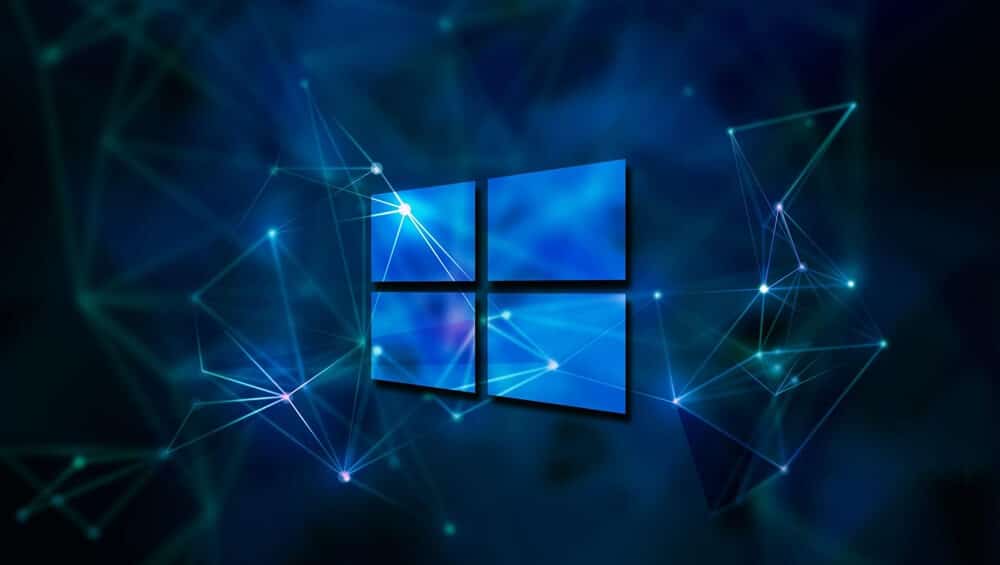1.2K
If error 0x80070490 occurs in Windows Update, the service is corrupted. We show you how to solve the problem
Windows Update: Fix Error 0x80070490
In most cases it is sufficient to start the Windows Update troubleshooter. Only if Windows is badly damaged do you also have to follow the instructions in the second paragraph.
- Navigate to the Windows Troubleshooter first. To do this, select Start ☻ Settings ☻ Update & Security ☻ Troubleshooting ☻ Additional Troubleshooting. Then, under Startup ☻ Windows Update, select and run the troubleshooter by clicking on Run Troubleshooter.
- Click on “Next”, Windows will start searching for errors.
- If Windows finds an error, it will be repaired automatically.
Windows Update Error 0x80070490: More Solutions
Press the [Windows] and [R] keys simultaneously so that the “Run” command opens. Enter “cmd” here and confirm with “OK”. The black command prompt then opens.
- Repair: Since the file system may be damaged, a repair can solve the problem. To do this, type the command “sfc /scannow” into the command prompt and press the [Enter] key.
- Windows 8: The command “DISM.exe /Online /Cleanup-image /Restorehealth” will take further troubleshooting action.
- Windows Vista and 7: Under these two Windows versions you can use the system update preparation tool. This refreshes the file system under Windows.