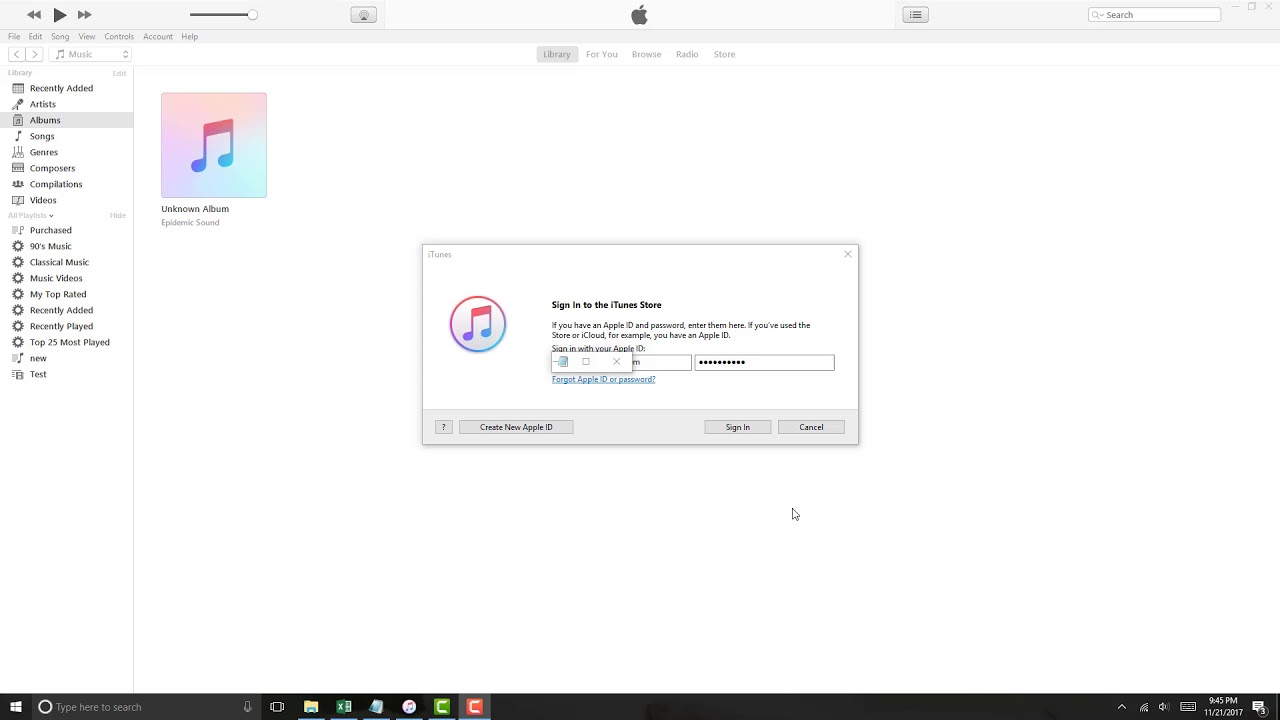2.3K
If you no longer want to synchronise your music library via iCloud, you can simply deactivate the function. We show you how to do it in this practical tip.
iCloud: Deactivate the music library – this is how
If you have subscribed to Apple Music, you can synchronise your music library. If you don’t want to do this, the option can be deactivated quite easily.
- First open the “Settings” app on your iPhone or iPad.
- Scroll down a bit and select the “Music” category there.
- Disable the option “iCloud Music Library” here.
- Finally, you can decide whether you want to keep or delete the music from iCloud on your device.