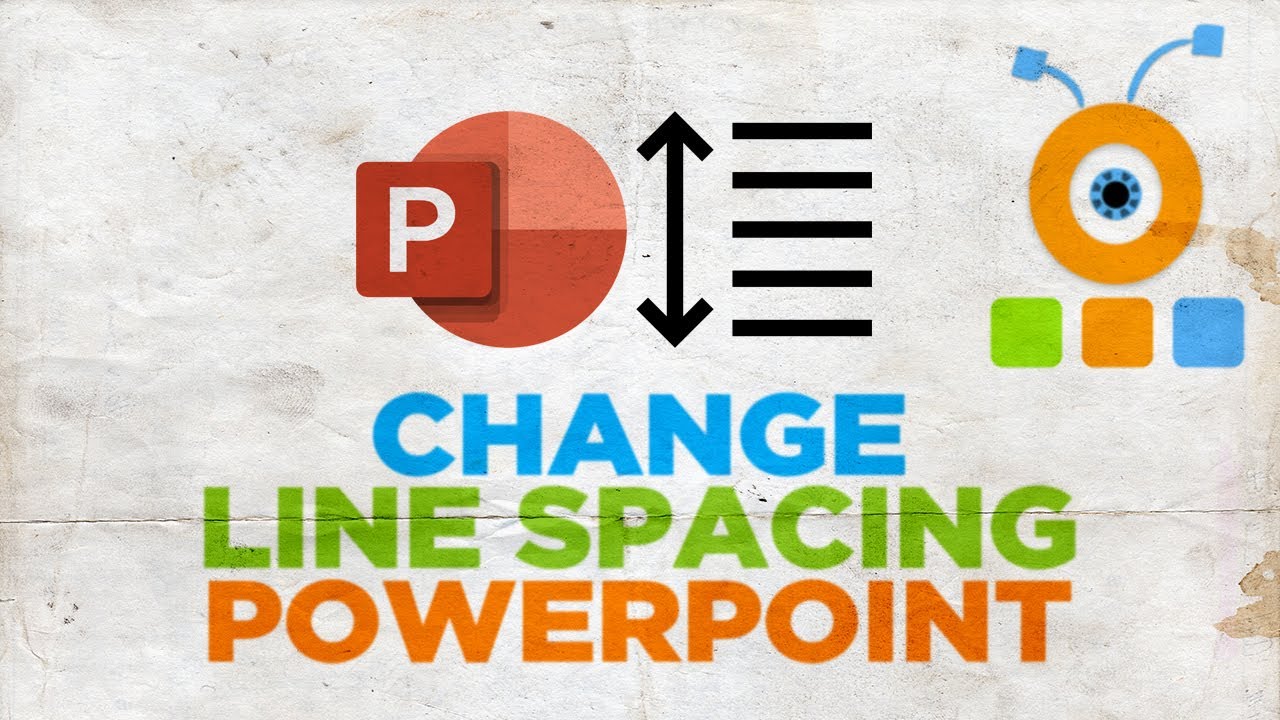1.2K
O espaçamento de linhas no “PowerPoint” da Microsoft pode ser facilmente definido e alterado. Nesta dica prática, dir-lhe-emos como o fazer.
Espaçamento de linha ajustável em PowerPoint
- Inicie “PowerPoint” e escreva o seu texto desejado numa caixa de texto.
- Pode adicionar um novo campo de texto através do separador “Inserir” em “Campo de texto”.
- Agora vá para o separador “Start”. No meio dos ícones que agora aparecem está o ícone “Line spacing” (ver imagem).
- Agora clique sobre ele e observe como o seu texto muda com os diferentes espaçamentos de linha.
Recomendamos um espaçamento de linha de 1,5 para que o seu texto não pareça opressivo durante uma apresentação.