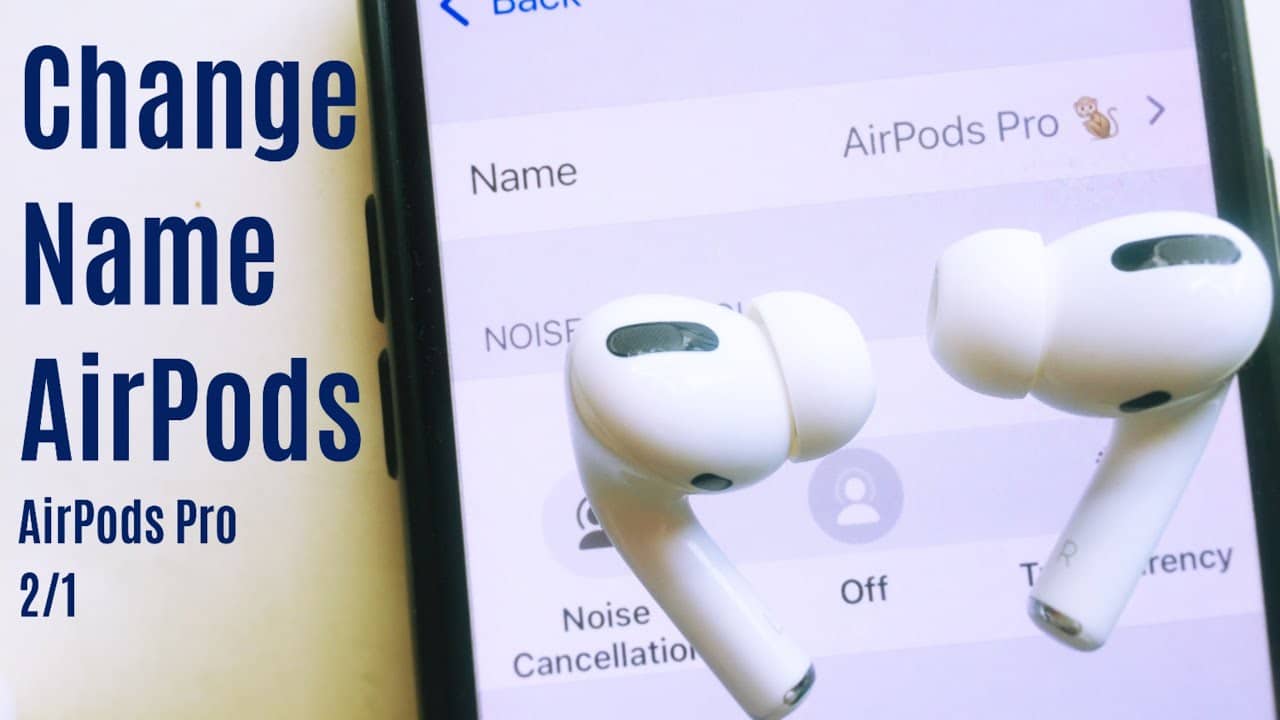1,2K
Scopri come cambiare il nome dei tuoi AirPods con le nostre brevi e chiare istruzioni. Ci sono solo pochi passi coinvolti nel processo. Vi diremo esattamente cosa dovete fare in questo articolo.
Istruzioni: Come cambiare il nome dei tuoi AirPods
Con pochi clic, puoi cambiare facilmente il nome dei tuoi AirPods. Seguire questi passi:
- Apri la custodia di ricarica degli AirPods e seleziona “Impostazioni” sul tuo dispositivo iOS. Poi naviga nella panoramica dei dispositivi accoppiati premendo “Bluetooth”. Tocca la “i” blu accanto ai tuoi AirPods.
- Nella nuova panoramica, vedrai il nome attuale. Toccalo per inserire un nuovo nome.
- Non dimenticare di confermare la modifica premendo “Done”.