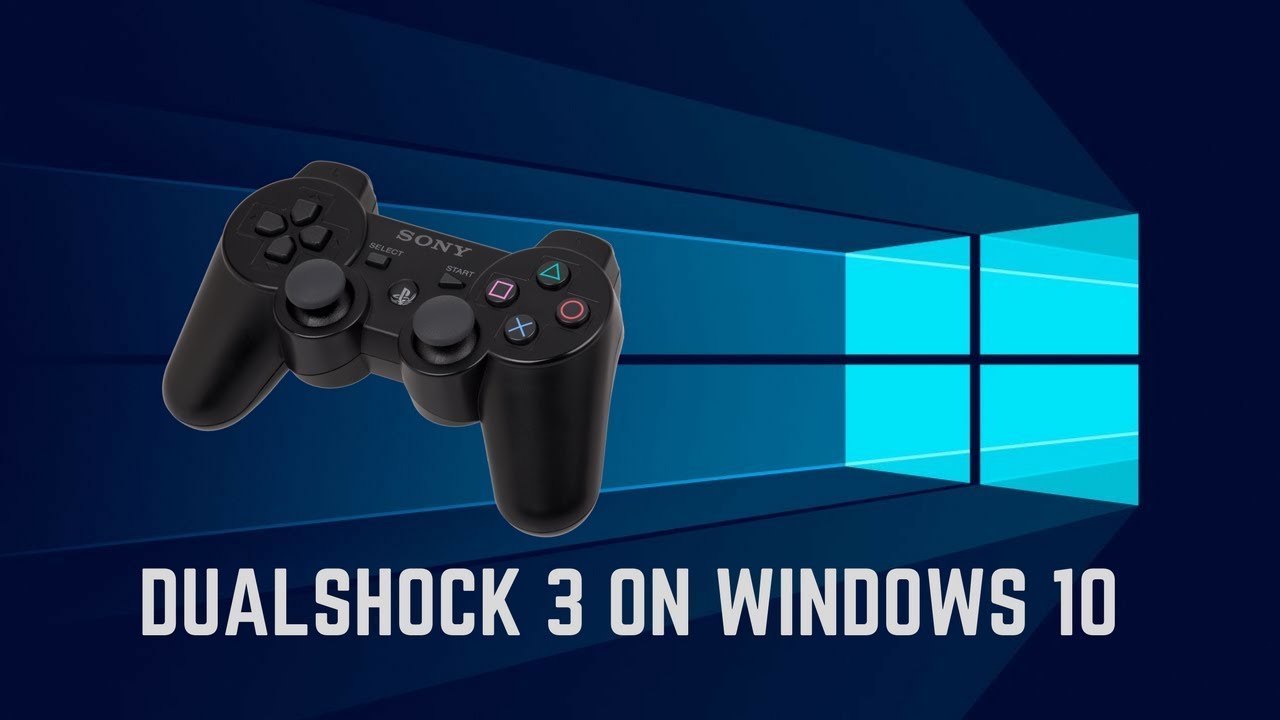1,9K
Puoi usare il tuo controller PS3 non solo per giocare sulla console, ma anche sul PC. Ti mostreremo come funziona.
Come usare il controller PS3 sul tuo PC
Per usare il tuo controller PS3 sul tuo PC, devi collegare il controller al tuo PC con un cavo USB e installare il driver gratuito ScpToolkit.
- Prima di tutto, dovresti scollegare il controller PS3 dalla tua PlayStation. Poi puoi premere il pulsante PS al centro per riaccenderlo.
- Poi connetti il tuo controller PS3 al tuo PC con un cavo USB adatto.
- Il prossimo passo è scaricare il driver manualmente, dato che il controller PS3 non è automaticamente compatibile.
- Dopo aver scaricato, fare doppio clic sul file per eseguirlo.
- Dopo di che, è necessario seguire le istruzioni del programma di installazione e scaricare altri file forniti se necessario.
- Aprire il programma “ScpToolkit Driver Installer” al termine dell’installazione.
- Di seguito, devi poi spuntare “Select DualShock 3 Controller for installation” con un segno di spunta. È possibile rimuovere altri controller selezionati come il DualShock 4.
- Ora devi controllare “Wireless Controller” e premere “installa” nell’angolo in basso per finire.
- Da ora in poi puoi anche usare il tuo controller PS3 sul tuo PC.
- Per farlo, scaricate gratuitamente il file “ScpToolkit_Setup.exe” dal sito web di ScpToolkit.