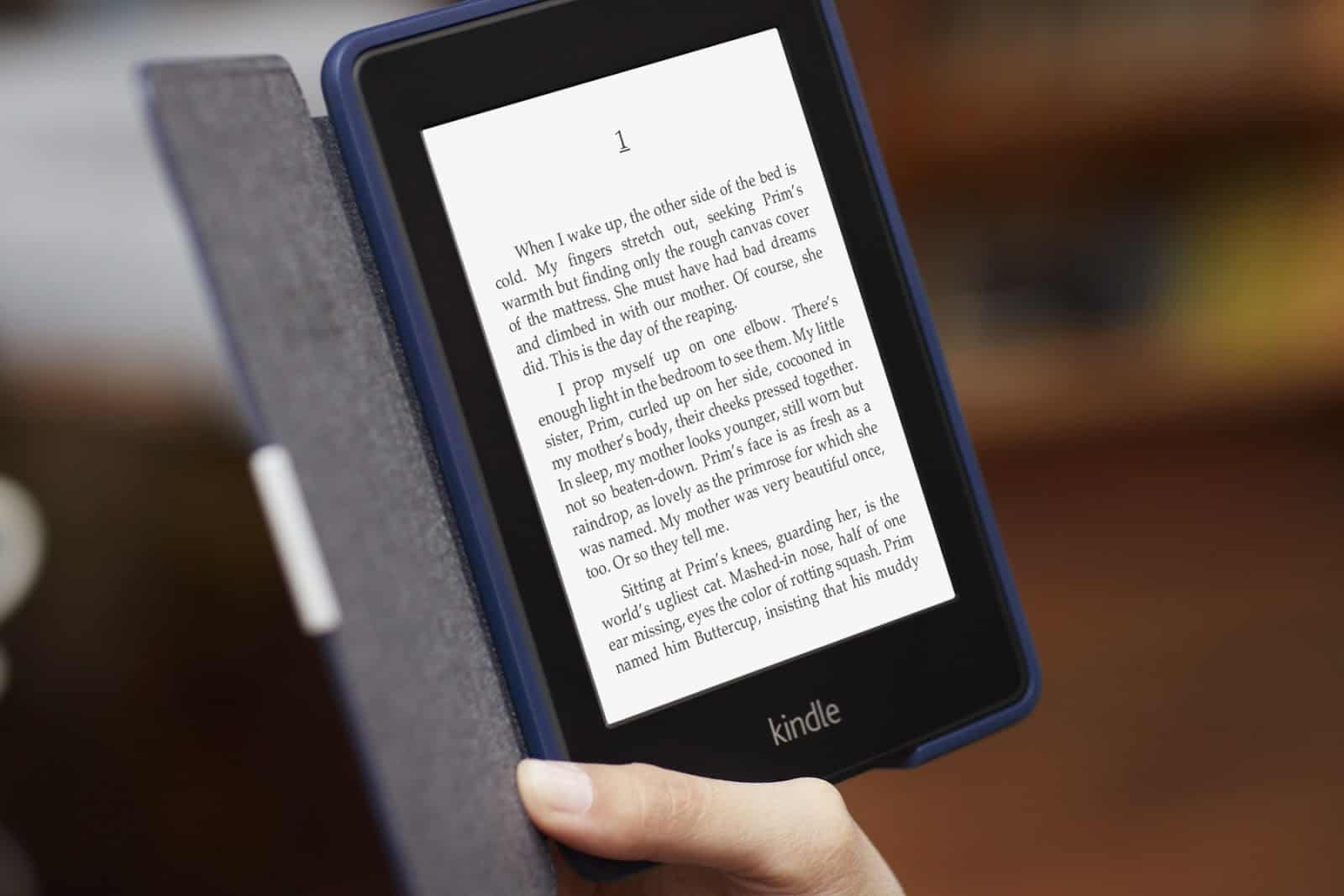28
If you cancel your Kindle Unlimited subscription in time, you won’t have to pay any further fees after the first free month. This guide shows you how to cancel your subscription.
Cancel Kindle Unlimited Subscription in Browser: Here’s How
Open Amazon in your browser.
- Then sign in to your Amazon account.
- Now go to the “Account and Lists” tab and click on “My Memberships and Subscriptions” under “My Account”.
- There you will find all the memberships you have taken out via Amazon.
- Select the Kindle Unlimited subscription and go to “Manage Subscription” or “Manage Membership” on the right.
- Go to the “Kindle Unlimited Settings”.
- On the left side, you will then find the “Cancel Kindle Unlimited Membership” button. Click on it and then confirm your decision again.
Cancel Kindle Unlimited in the Amazon app
If you prefer to cancel your subscription via the Amazon app, proceed as follows:
- After you have opened the Amazon app and logged in, go to the three lines at the bottom of the menu bar.
- If you scroll down a bit, you’ll find the option “Cancel contracts”.
- Select your Kindle Unlimited plan and click “Cancel now”.