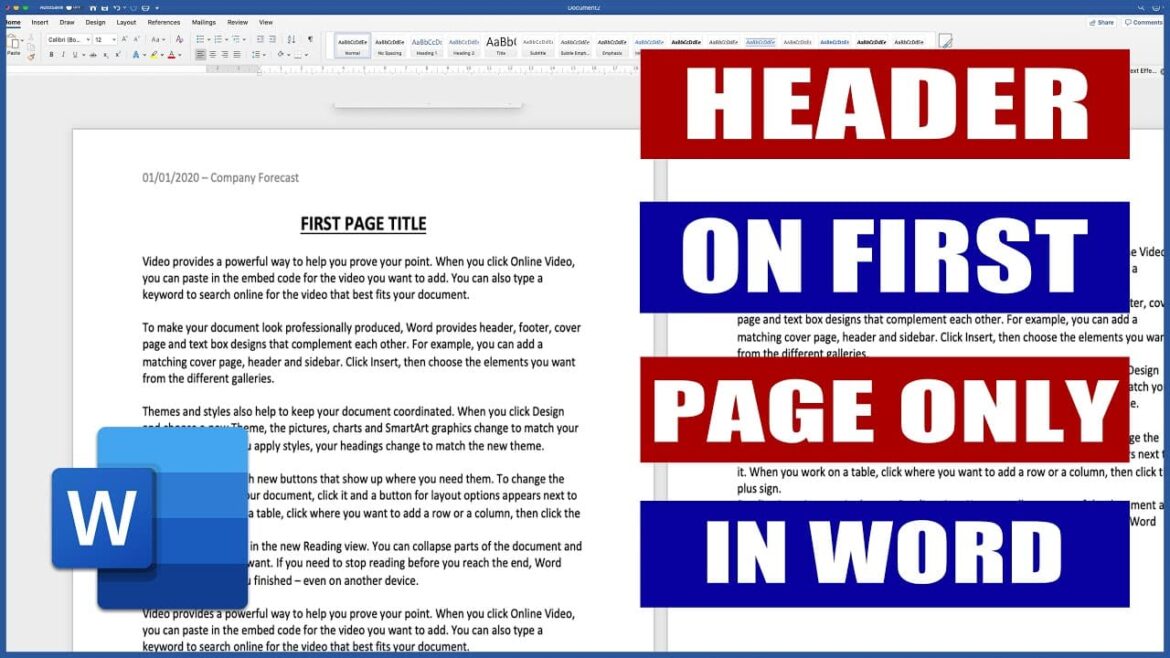241
To have the header only on the first page in Word, you have to go to the settings. There you will find an option for configuring the header.
Word: How to set up the header only on the first page
With “Office Online” from Microsoft, you can create and edit free Word documents in your browser. To only see the header on the first page, proceed as follows:
- First, open the document if you haven’t already done so.
- Go to the “Insert” tab at the top and select “Header and Footer”.
- Use “Options” to define that the first page should be different. The corresponding command is “First Page Different”.
- Now enter the text you want in the header of the first page. Simply leave the line empty on the other pages.
- In the offline program, you also first insert the header and footer and then define the header using the “Layout” tab. This is where you set up your page.