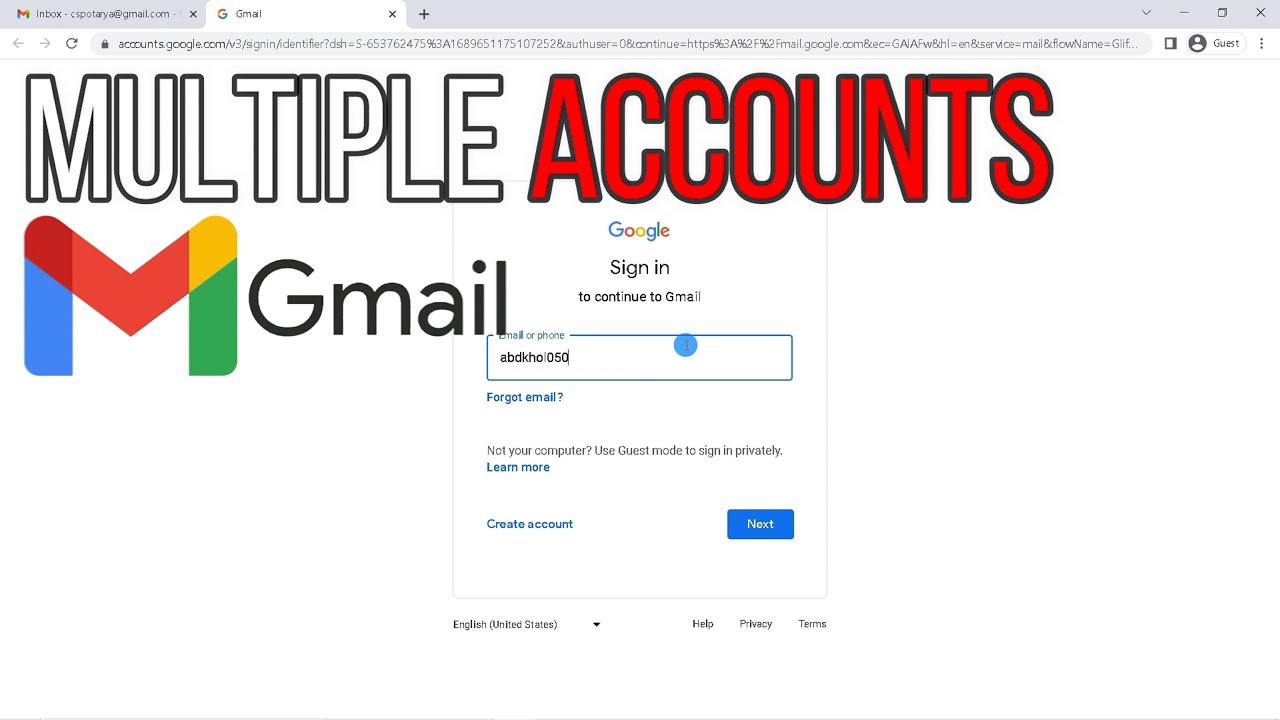1.3K
If you have multiple Google Accounts, you can sign in to them at the same time. This allows you to quickly switch between your accounts without having to sign in and out.
Sign in to multiple Google Accounts at once: How to do it
If you have created multiple Google accounts, you can also sign in to multiple accounts at the same time on one device. This makes it easy to switch quickly between Google accounts.
- Open the Google homepage and click on your profile photo in the upper right corner.
- A menu will open. Click on the “Add account” button.
- Now sign in with your second account. To do this, enter the corresponding access data such as your email address and password.
- Now you are logged into both Google accounts on your device. You can see which of the two accounts you are currently using by looking at the profile picture in the upper right corner.
- To switch between accounts, click on the profile picture and select “Show more accounts”. Here you can select the account you want or add another account if needed.
- Screenshot of the Google page for adding more accounts
Unsubscribe from your Google account: What you need to know
Simultaneous login to several Google accounts is practical if you regularly use them on your device. If you only use one account, you can unsubscribe from your other Google accounts. To log in again, you will need the account access data.
- To log out, go to the Google website.
- Click on your profile picture in the upper right corner and select “View more accounts” and “Sign out of all accounts”.
- You will now be logged out of all accounts and can log in again with your primary Google account.