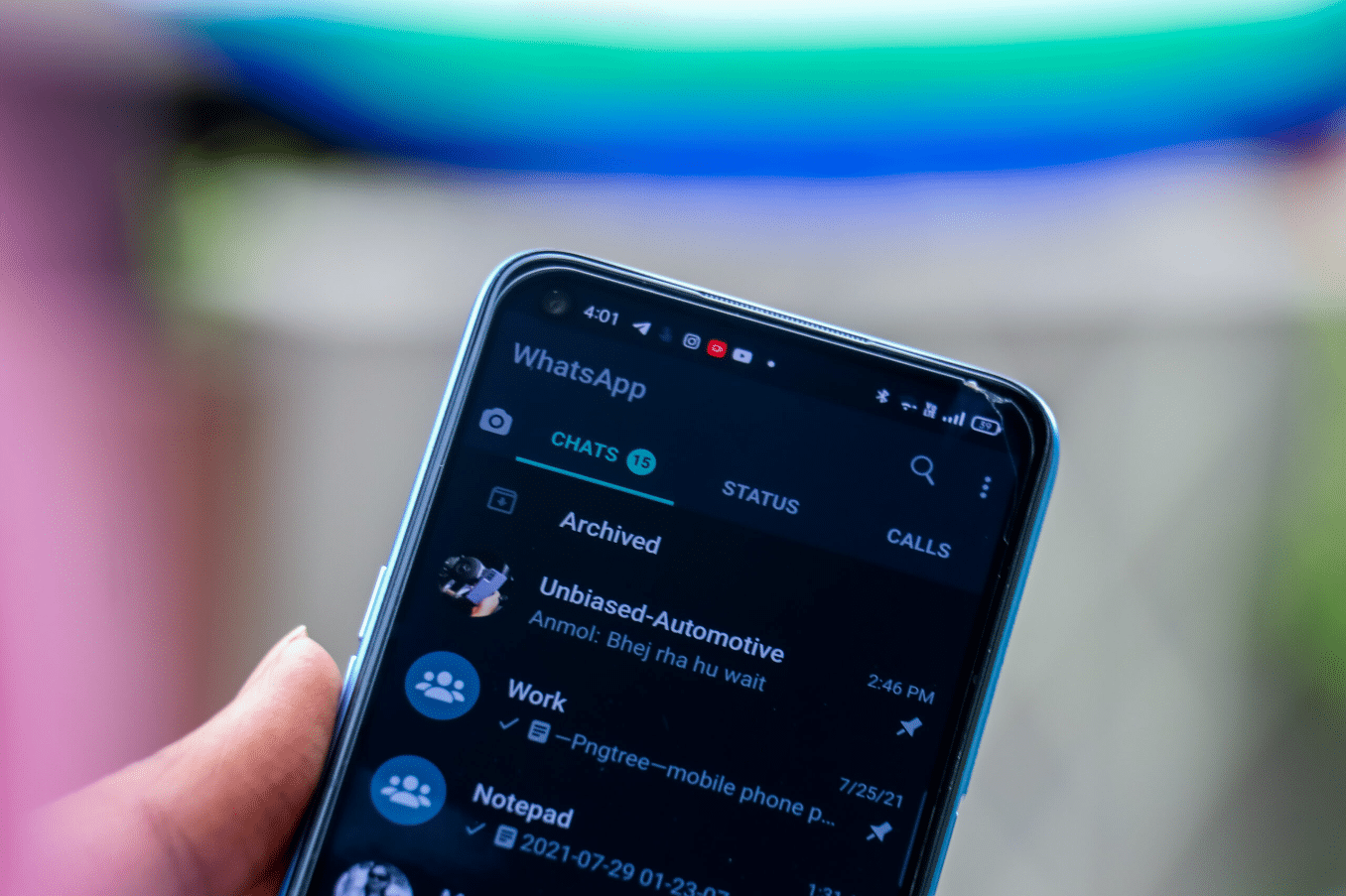6
如果您是第一次使用WhatsApp或更换了电话号码,必须先进行验证。通常可以快速解决常见问题。
设置WhatsApp:在Android上验证您的电话号码
WhatsApp是一款流行的通讯软件,不仅可以在电脑上使用,也可以在安卓智能手机上使用。安装应用后,您必须先验证您的电话号码。
- 为此,请在安卓智能手机上打开WhatsApp。
- 如果您的电话号码无法自动识别,请从下拉菜单中选择您的国家。国家代码(德国为+49)会自动输入。
- 在旁边的字段中输入您的手机号码。请务必省略区号开头的0。
- 点击“下一步”以获取注册码。您将通过短信或语音电话收到注册码。
- 在WhatsApp上输入六位数的注册码。
在新手机上验证WhatsApp
如果您购买了新的智能手机,现在想用同一个手机号码再次验证WhatsApp,请按以下步骤操作:
- 将SIM卡插入新的智能手机,然后按照上述步骤操作。验证码将再次发送到您的新手机上。
- 当您在新手机上验证WhatsApp时,旧手机会自动退出您的帐户。
- 别忘了备份旧手机,并将聊天记录转移到新的智能手机。