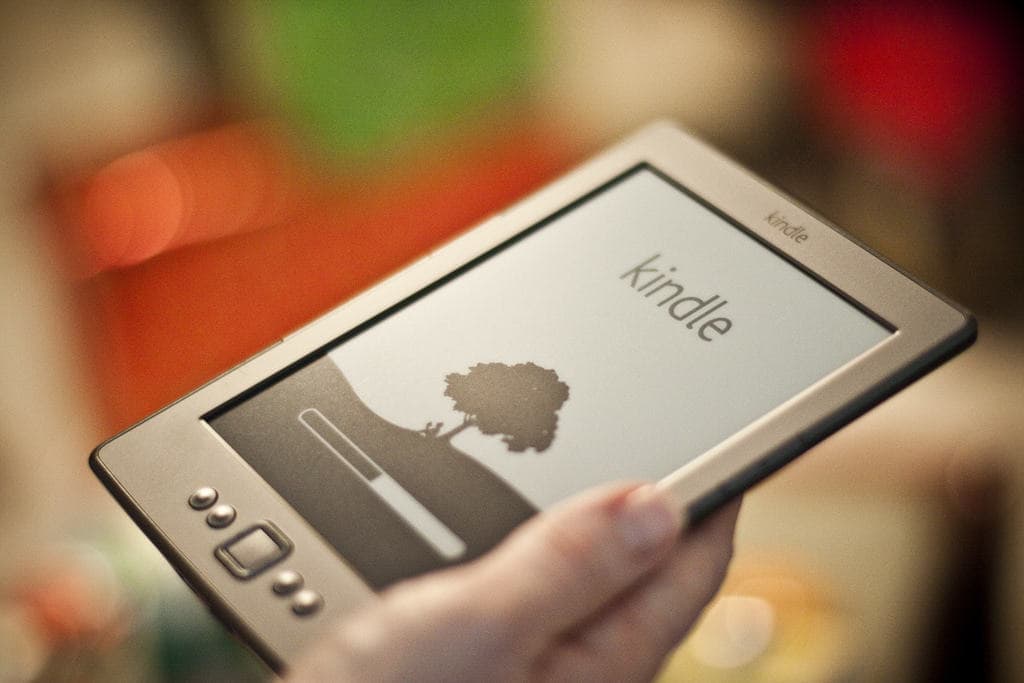99
Jeśli skonfigurujesz połączenie WLAN na swoim Kindle, możesz pobierać eBooki ze sklepu Amazon
Kindle: Konfigurowanie połączenia internetowego przez WLAN
Możesz skonfigurować połączenie internetowe przez WLAN na swoim Amazon Kindle za pomocą kilku kliknięć:
- Uruchom Amazon Kindle i dotknij przycisku menu na ekranie głównym:
- Na liście rozwijanej wybierz opcję „Ustawienia”.
- Najpierw wyłącz tutaj tryb samolotowy, a następnie dotknij pozycji „Sieci Wi-Fi” (patrz obrazek).
- Następnie wybierz swoją sieć Wi-Fi z listy.
- Wprowadź hasło Wi-Fi w sekcji „Password” lub połącz się z routerem za pomocą opcji „WPS”.
- Twój Kindle automatycznie połączy się z siecią Wi-Fi, gdy tylko znajdzie się w jej zasięgu.