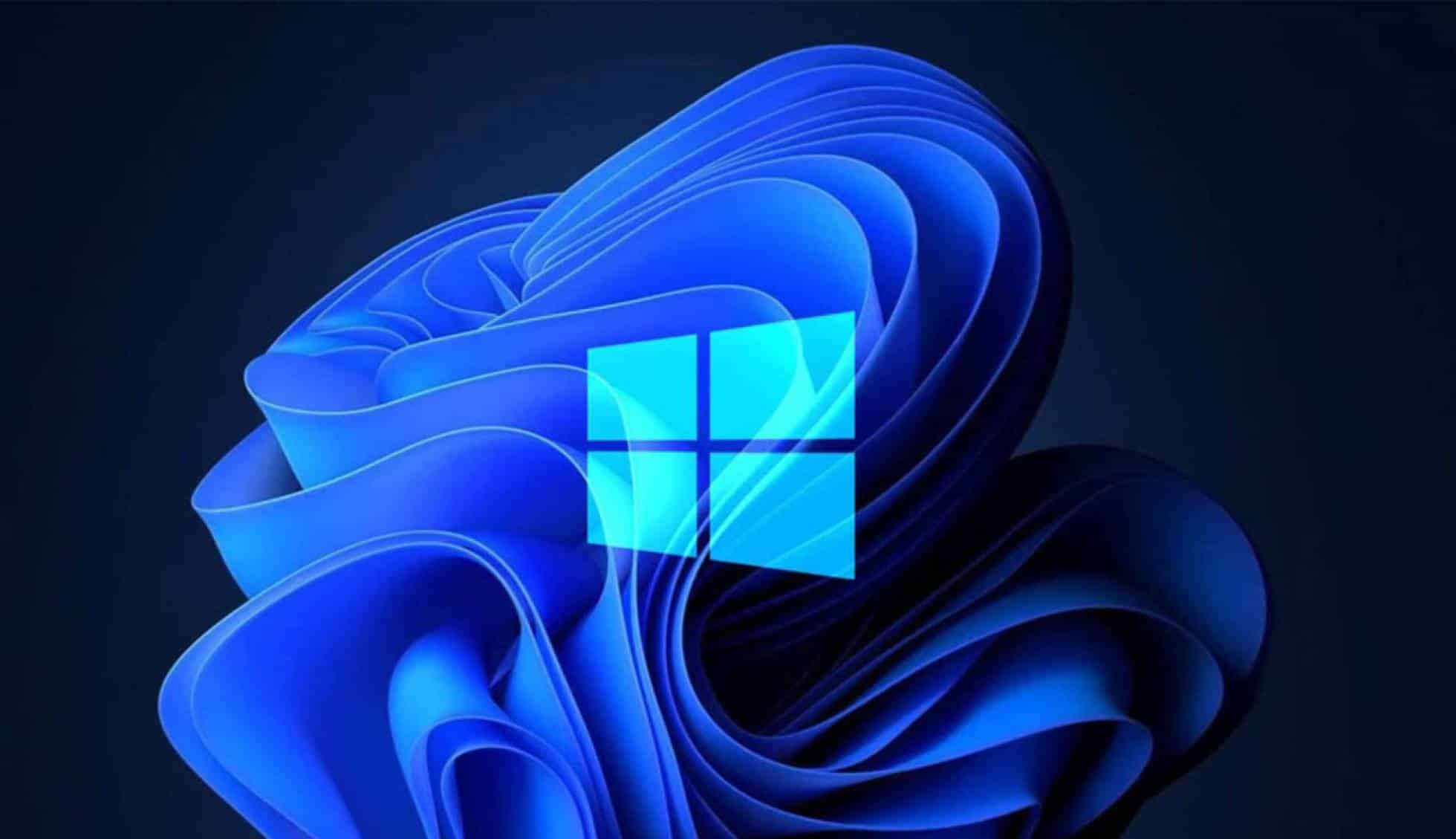149
如果从启动中删除程序,您的电脑将更快启动。不必要的程序不会在后台运行。您将节省系统资源。
在启动中禁用程序:如何在Windows 11中操作
仅禁用您熟悉或知道其用途的程序或进程。否则,下次启动计算机时可能会出现问题。要查看启动文件夹中的所有程序列表,您需要打开任务管理器。
- 使用键盘快捷键[Ctrl]+[Alt]+[Delete] ☻ “任务管理器”即可。
- 在右侧菜单栏中选择“启动”。在这里,您可以看到与Windows一起启动的所有进程。
- 要从启动列表中移除某个进程,请点击它。从上方菜单中选择“禁用”,或右键点击该条目。禁用选项现在也可在上下文菜单中找到。