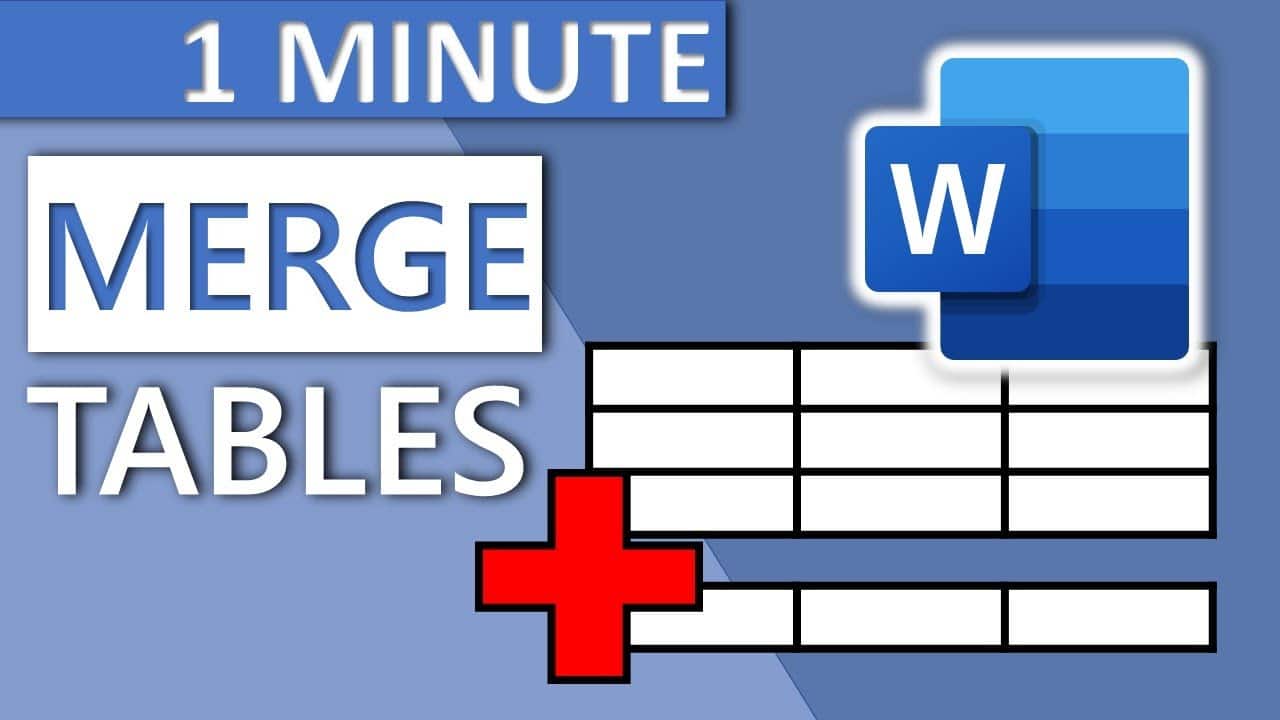151
É possível juntar duas tabelas separadas no Word. Em algumas versões, basta clicar em “Unir tabela” no menu
Junir duas tabelas no Word
Se criou um documento Word e várias tabelas nele, pode juntá-las de uma forma muito simples.
- Mova o cursor do rato sobre a tabela que mais tarde deverá ficar na posição inferior.
- Um pequeno símbolo de seta aparece agora à esquerda por cima da tabela selecionada. Clique nele enquanto mantém premido o botão esquerdo do rato.
- Aparece uma moldura tracejada à volta da tabela, que pode mover e posicionar conforme necessário. Para unir as duas tabelas, arraste a moldura exatamente para o fim da tabela superior. Agora, solte o botão esquerdo do rato e as duas tabelas irão fundir-se.