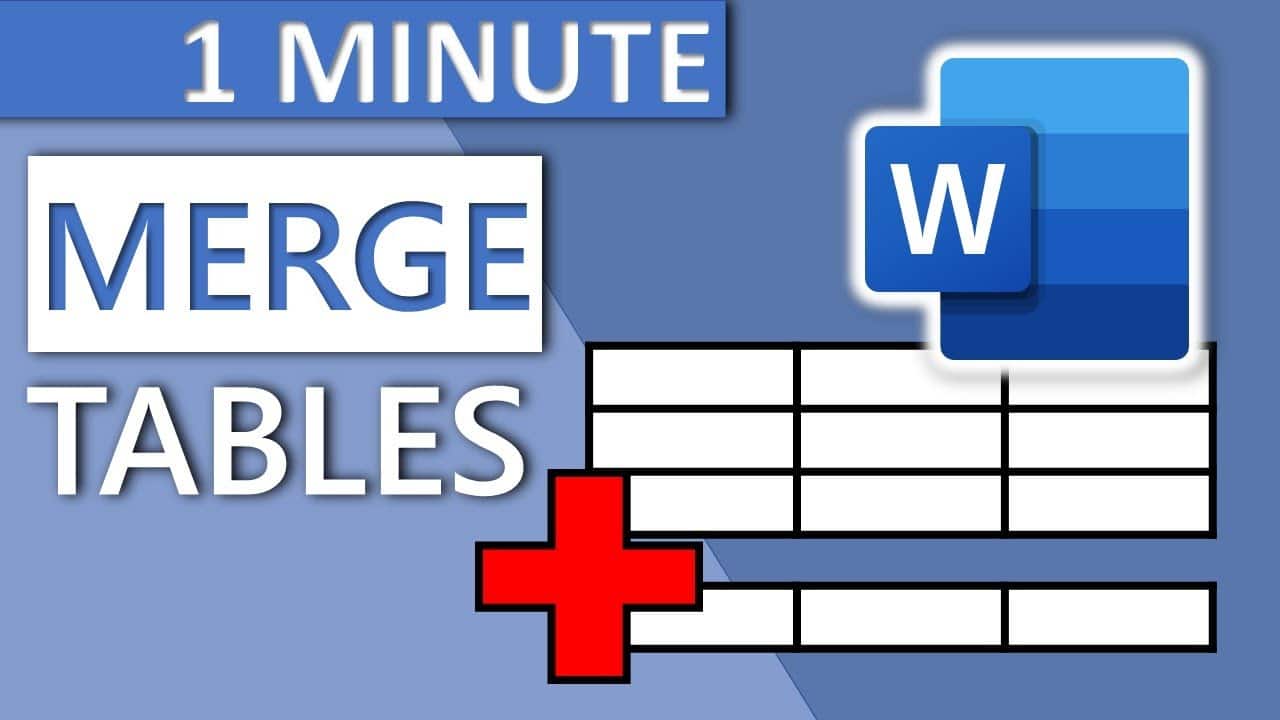5
In Word, you can merge two separate tables. In some versions, it is sufficient to click on “Merge Table” in the menu.
Merge two tables in Word
If you have created a Word document with several tables, there is a very simple way to merge them.
- Move the mouse pointer over the table that should later be at the bottom position.
- A dashed frame appears around the table, which you can move and place as you like. To connect the two tables, drag the frame exactly to the end of the upper table.
- Now release the left mouse button and the two tables merge.