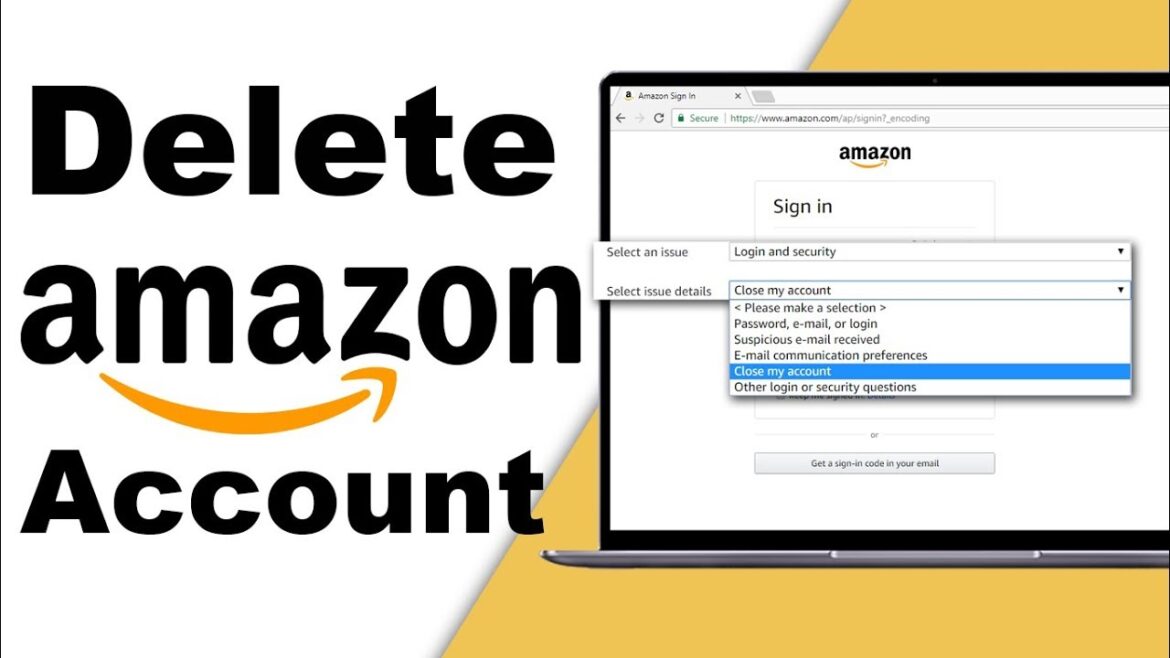722
If you no longer need your Amazon account, you can safely delete it. However, this will also irrevocably remove all the contents of your account
Deleting Amazon: How to do it
If you delete your Amazon account, all data will be completely removed. You can create a new account at any time.
- Open the following link to delete your Amazon account
- Here you will be informed once again that you will lose access to all Amazon services and that any connected Amazon devices will no longer work.
- Scroll down and select any reason from the list.
- Now activate the option “Yes, I want to permanently close my Amazon account and delete my data.”.
- Then click on the “Close my account” button and you will be automatically logged out.
- Your data will now be deleted for the most part. Some information about your orders will still be stored for a certain period of time, for example to prevent fraud.
- Tip: Your Amazon account is free of charge. The Amazon Prime account is subject to a fee. You can also cancel Amazon Prime only and keep your free Amazon account