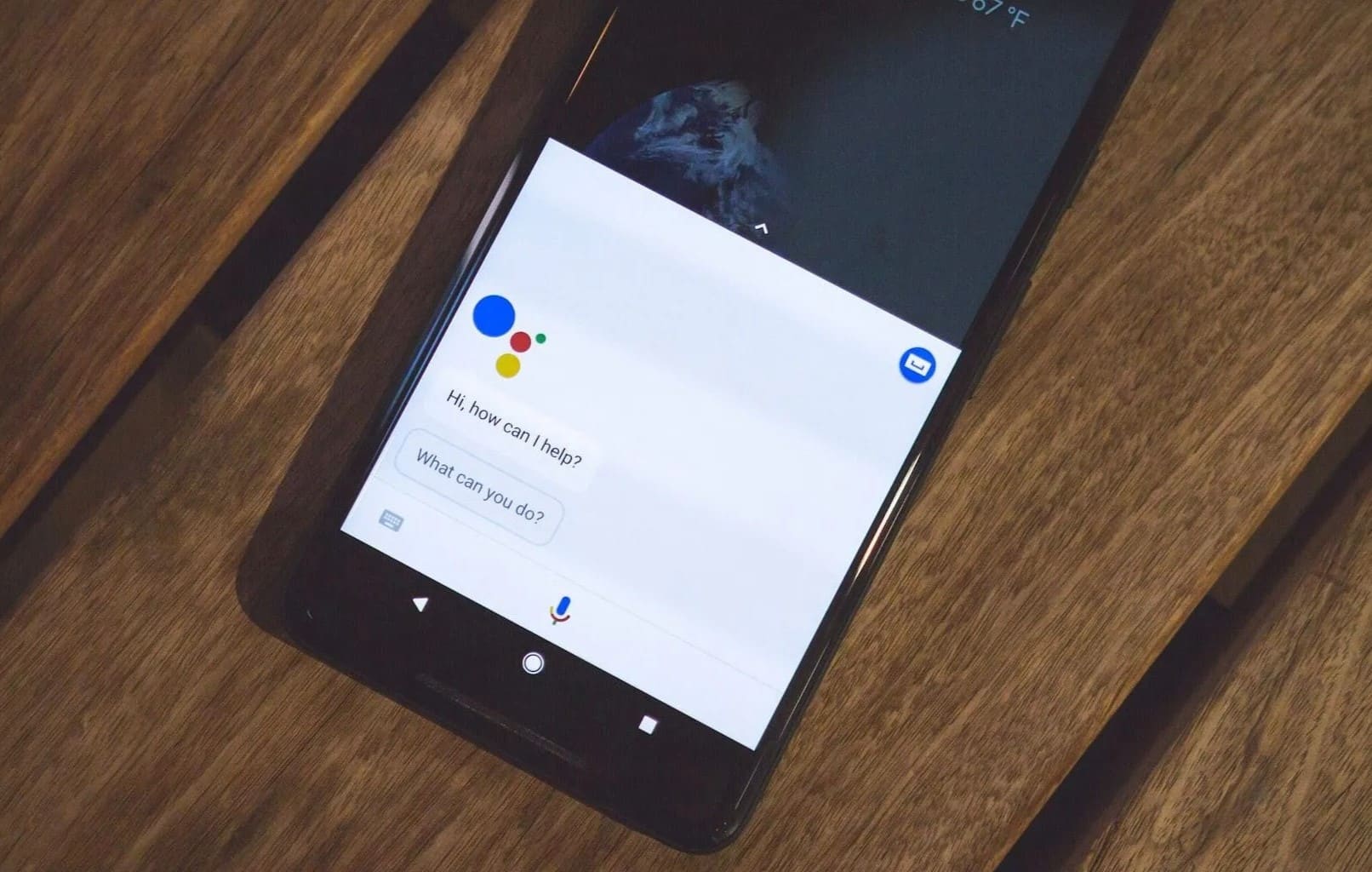391
Having Google recognize a song now works quite well. In this case too, one of the omnipresent AIs works in the background
Google song recognition – how it works
Who hasn’t experienced this – you have a melody in your head but just can’t remember the title. Thanks to artificial intelligence, the problem is now quickly solved by letting Google recognize the song. And you don’t have to do much:
- Once you have opened the Google app on your computer or the Google Assistant on your Android device, you are ready to go. First, select the “Recognize music” option in the Google app or tap the microphone icon in the Google Assistant.
- Alternatively, say the magic words “What’s the name of this song?” or, if you want to make it a little more personal: “Hey Google, what’s the name of this song? ”
- Then do everything you are artistically capable of. You sing, whistle or hum the song that you can’t get out of your head. Depending on how “talented” you are, Google needs 15 to 30 seconds to recognize the song. Overall, Google already has a very high recognition rate
- However, if Google does not recognize your song, try again a few days later. A comprehensive “song database” has been built up since 2017. Millions of songs are stored in the database and Google is constantly adding more melodies to it.
Song recognition from Google – what’s behind it
Artificial intelligence is developing at breakneck speed and is constantly learning. If you search for a certain melody, there is a high probability that Google will recognize the corresponding song – within seconds.
- In order to identify the song in question, the Google algorithm converts your performance into a number-based sequence. This sequence is also known as the “fingerprint” of the melody
- In this fingerprint of the melody, the algorithm has eliminated all details of the song, such as accompanying instruments, pitch of the voices or timbres. Finally, all that remains is the pure sequence of the melody based on numbers
- This number-based melody sequence is then compared with the songs in the database at breakneck speed. The technology is also able to identify different interpretations and versions of a song.