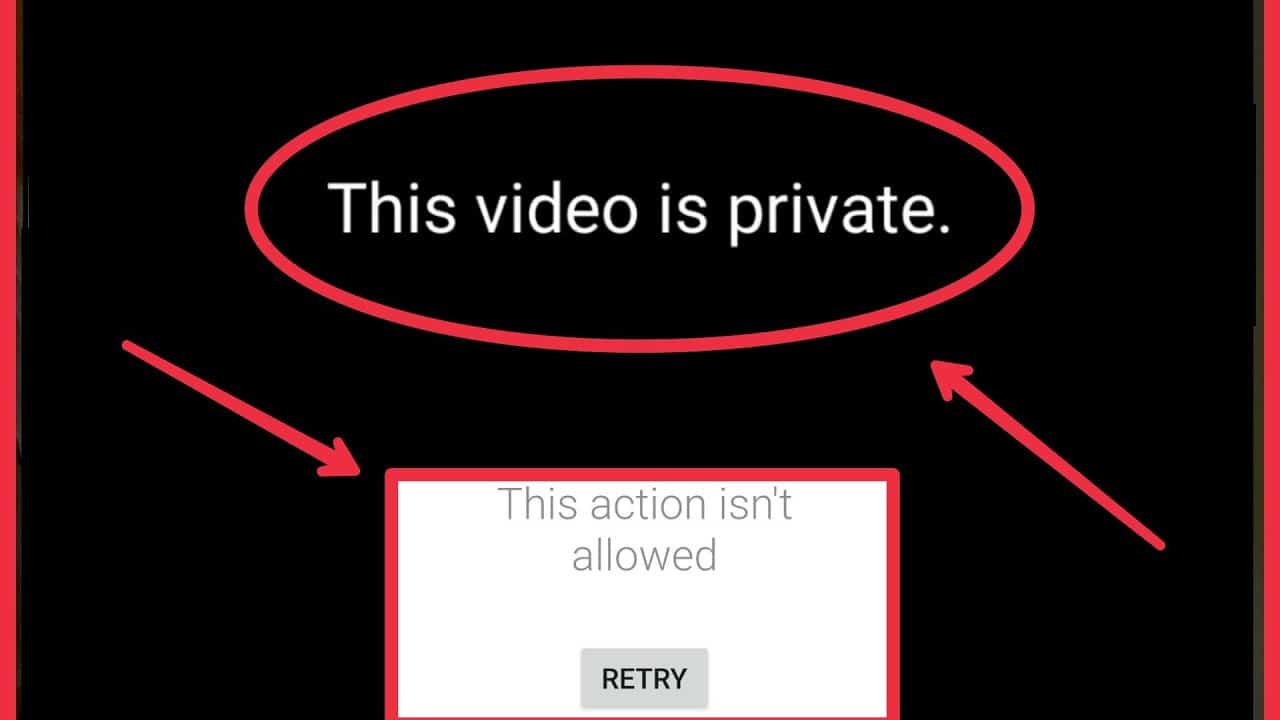232
You will see the message “This video is private” for YouTube videos that you do not have access to. You need an invitation link for this
“This video is private”: All information about the YouTube message
If you want to open a YouTube video and the message “This video is private” appears instead, it is not visible on YouTube. The creator has decided not to make the video public.
- This means that most users are unable to view, comment on, share or download the video. They will only receive the message Video not available. This video is private
- This is possible via the privacy settings in YouTube Studio. The Private setting allows uploaders to specify exactly who can see the video.
- After uploading, they enter the e-mail addresses of the desired people, which must match the corresponding YouTube account, and send them an invitation link. They can then use the link to access the video
- If you belong to this group of people, you should register on YouTube or provide your e-mail address to the creator. This is the only way you can watch the private YouTube video
- Important: Videos of people under the age of 18 are automatically made private for security reasons.