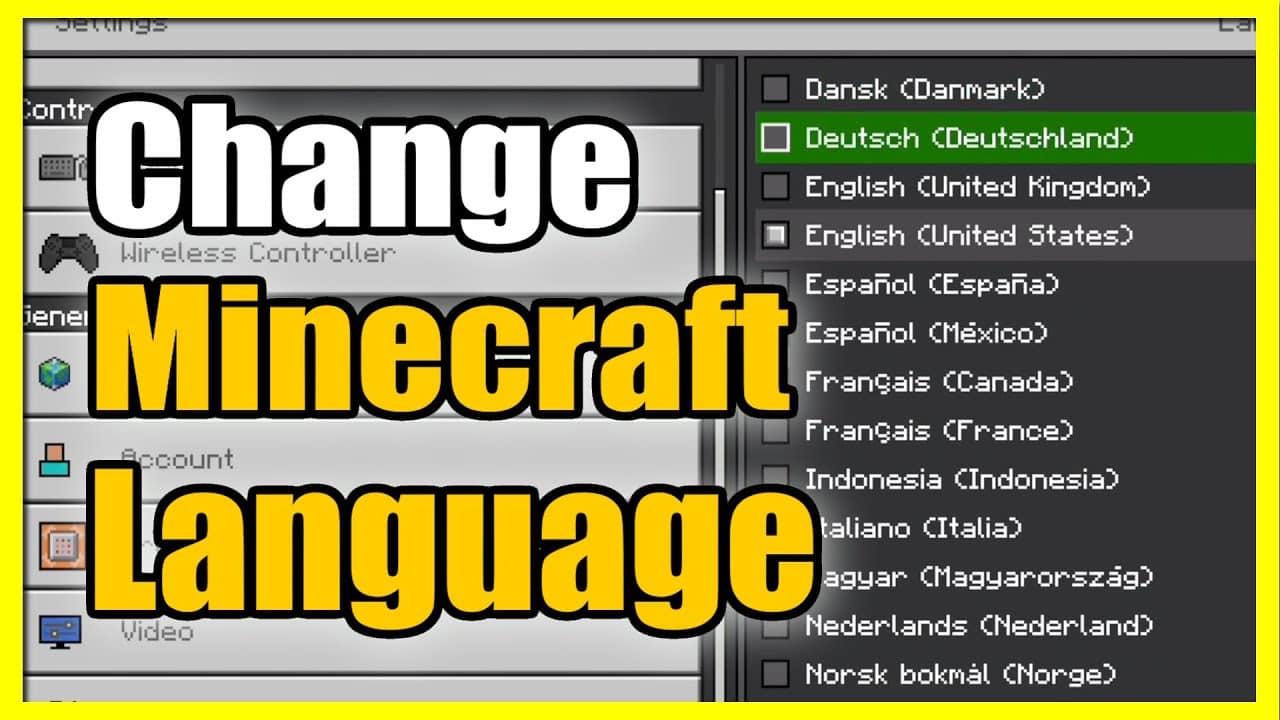370
Puedes cambiar el idioma en Minecraft directamente a través de los ajustes del juego. Éstos se encuentran en el menú principal del clásico voxel
Cambiar el idioma en Minecraft: Instrucciones
Minecraft está disponible en numerosos idiomas. Si desea cambiarlos, proceda de la siguiente manera:
- Inicia Minecraft y haz clic en las opciones del menú principal. Si el juego está actualmente configurado en inglés, selecciona Settings en su lugar:
- En las opciones, navega hasta la opción Idioma. Verás un resumen de los paquetes de idiomas disponibles en el juego.
- Selecciona aquí la entrada deseada y haz clic en Hecho. El juego se mostrará directamente en el idioma seleccionado.
- Importante: Este procedimiento también funciona para la versión Bedrock. El menú es un poco diferente, pero los pasos son los mismos.