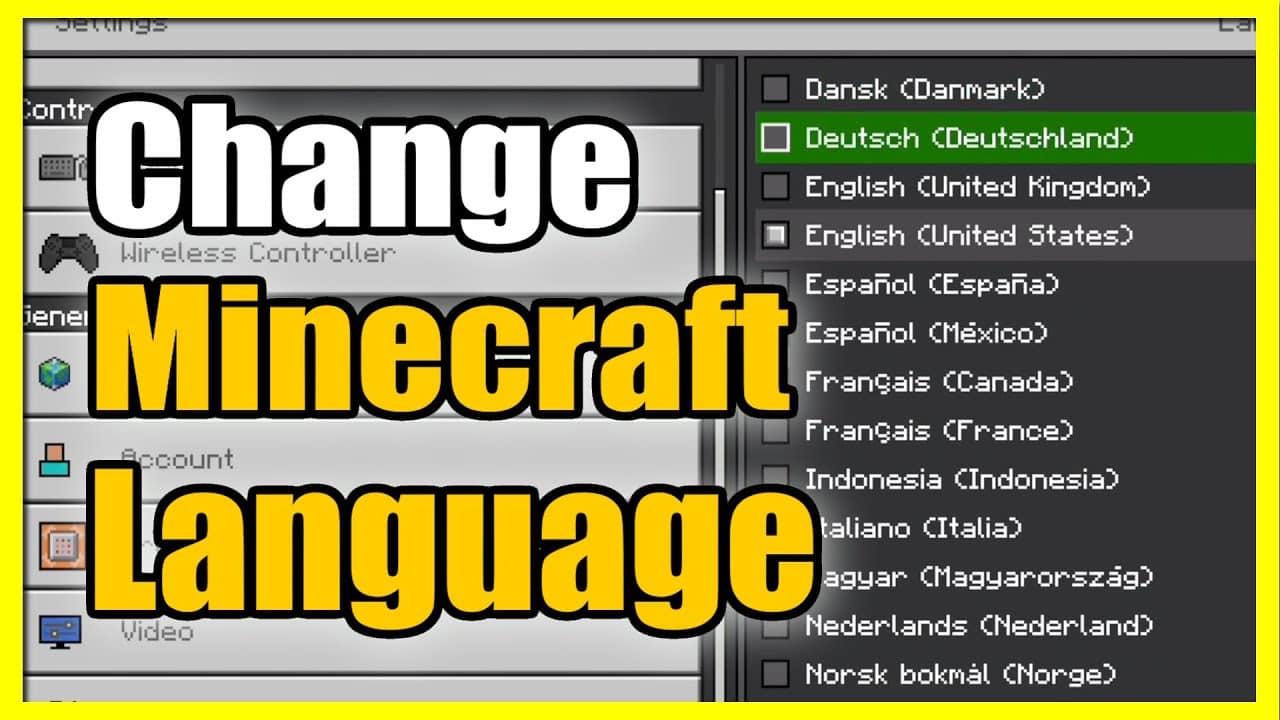349
Pode alterar o idioma no Minecraft diretamente através das definições do jogo. Estas podem ser encontradas no menu principal do clássico de voxel
Mudar o idioma no Minecraft: Instruções
O Minecraft está disponível em várias línguas. Se quiseres alterá-las, procede da seguinte forma:
- Inicia o Minecraft e clica nas opções do menu principal. Se o jogo estiver atualmente definido para inglês, selecciona antes Definições:
- Nas opções, navega até à opção Idioma. Verás então uma visão geral dos pacotes de idiomas disponíveis no jogo:
- Seleciona aqui a entrada pretendida e, em seguida, clica em Concluído. O jogo será então apresentado diretamente no idioma selecionado.
- Importante: este procedimento também funciona para a versão Bedrock. O menu tem um aspeto um pouco diferente, mas os passos são os mesmos.