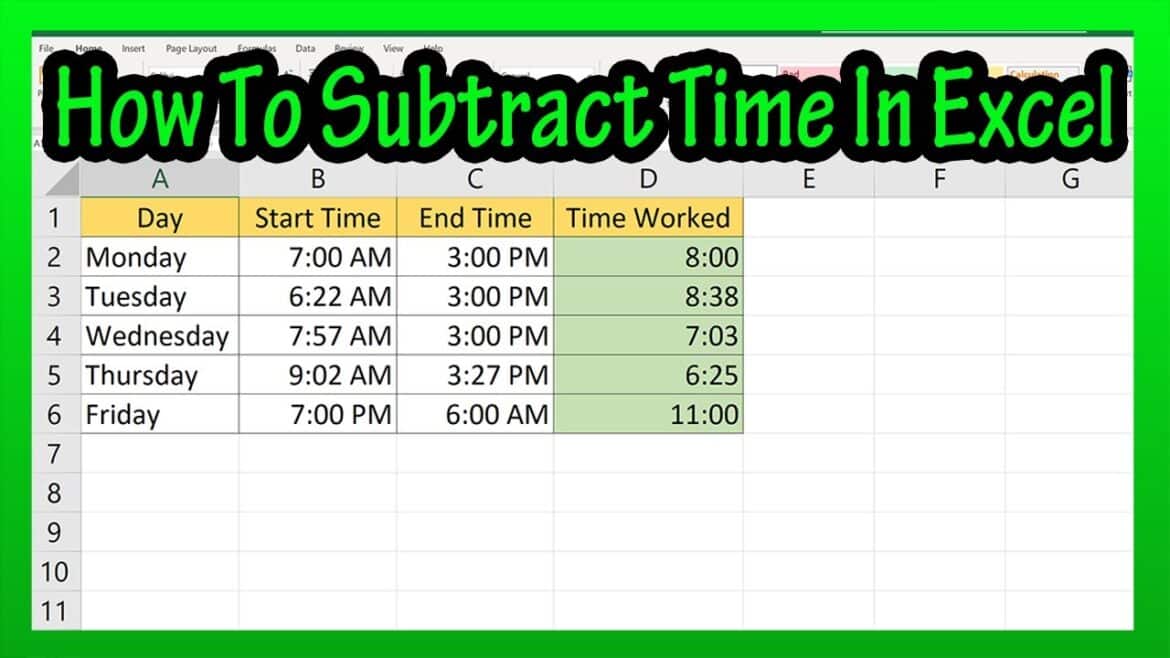446
Вычитание времени в Excel выполняется с помощью простой формулы. Некоторые результаты необходимо отформатировать, чтобы они отображались правильно
Excel: как вычесть время
В Excel можно не только складывать времена. Поскольку программа распознает их автоматически, для этого достаточно формулы.
- Такая формула: =Ячейка с временем 1 — Ячейка с временем 2 Введите соответствующие ячейки с временем в формате 09:00, которое вы хотите вычесть, например, =D3-D4 и подтвердите нажатием [ENTER].
- Вы сами решаете, в какую ячейку записать формулу. Excel вычитает значения и выводит разницу в часах и минутах.
- Например, если в ячейке D3 указано 08:20, а в ячейке D4 — 10:00, Excel вычислит результат как 01:40. При изменении значений в ячейках результат обновляется автоматически.
- Важно: Если разница составляет более 24 часов, выделите ячейку результата правой кнопкой мыши. В разделе Формат ячеек вы найдете формат [чч]:мм в разделе Определено пользователем. Выберите этот формат: