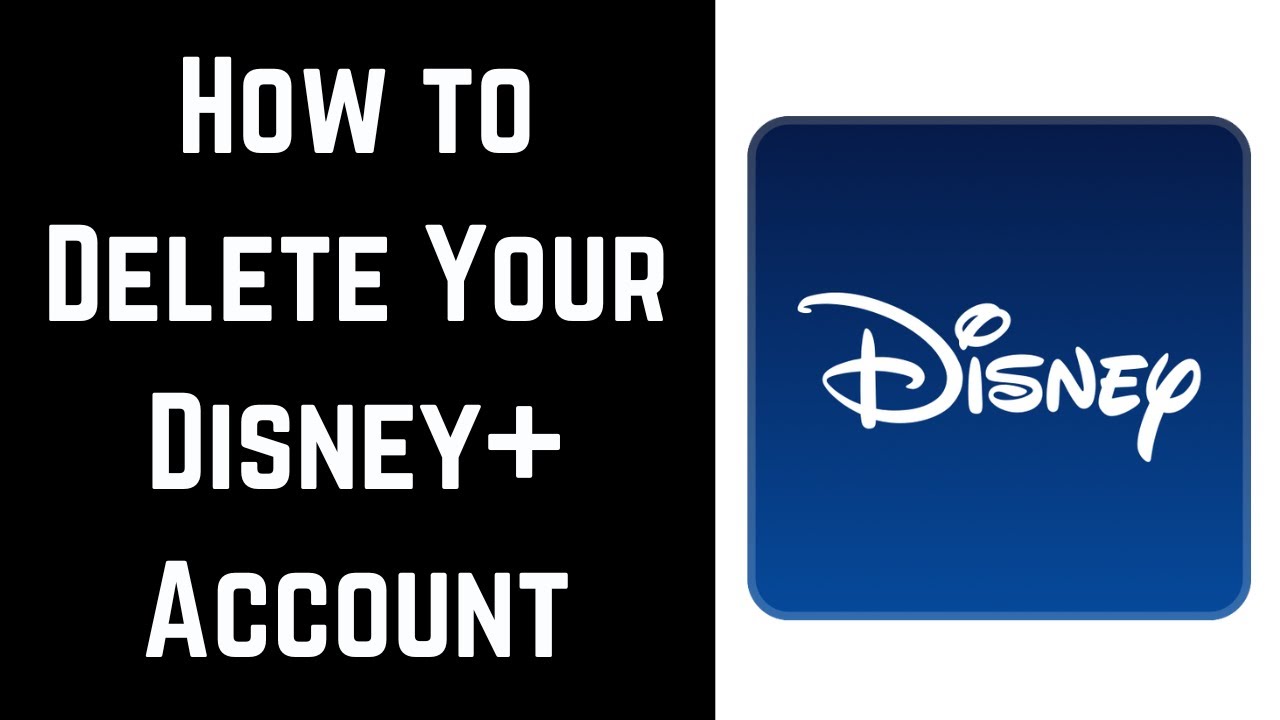1.2K
If you no longer wish to use the Disney Plus service, you can delete your account completely. Please note that your data will be removed
How to delete your Disney Plus account permanently
Before you can delete your Disney Plus account, you must cancel your active Disney Plus subscription. If you no longer have an active subscription, you can continue with the deletion of your data. This is how you do this:
- Log in to Disney Plus using your known login details
- Click on your profile picture in the top right-hand corner. Select “Account”.
- Scroll down to the “Settings” field. Here you will now find the option “Delete account”.
- Click on this and then enter the e-mail address you use for your account. Then select “Next”.
- You will be asked for your password, which you should now have to hand. Enter the password and select “Log in”.
- View the information that is displayed to delete your Disney Plus account. Confirm this with “Next”.
- You will receive an e-mail from Disney Plus shortly. Please check your mailbox and use the six-digit code contained in it to verify your identity.
- Now enter the code, select “Next” and then click on “Delete”.
Important information about deleting your Disney Plus account
To make sure everything goes smoothly when deleting your account, please read the following information carefully:
- You can only delete your account if you have an active subscription. It is therefore important to cancel the subscription first:
- If you cannot find a button for deletion under “Settings”, this indicates that you have not yet canceled your subscription.
- If you want to delete your account but are using a third-party provider for your subscription, you should first cancel your membership with the third-party provider to avoid further costs.
- If you delete your Disney Plus account, your data will also be removed, such as your e-mail address and name. Other information will be anonymized so that it is no longer possible to link it to your email address. For more information, please contact Disney Plus directly