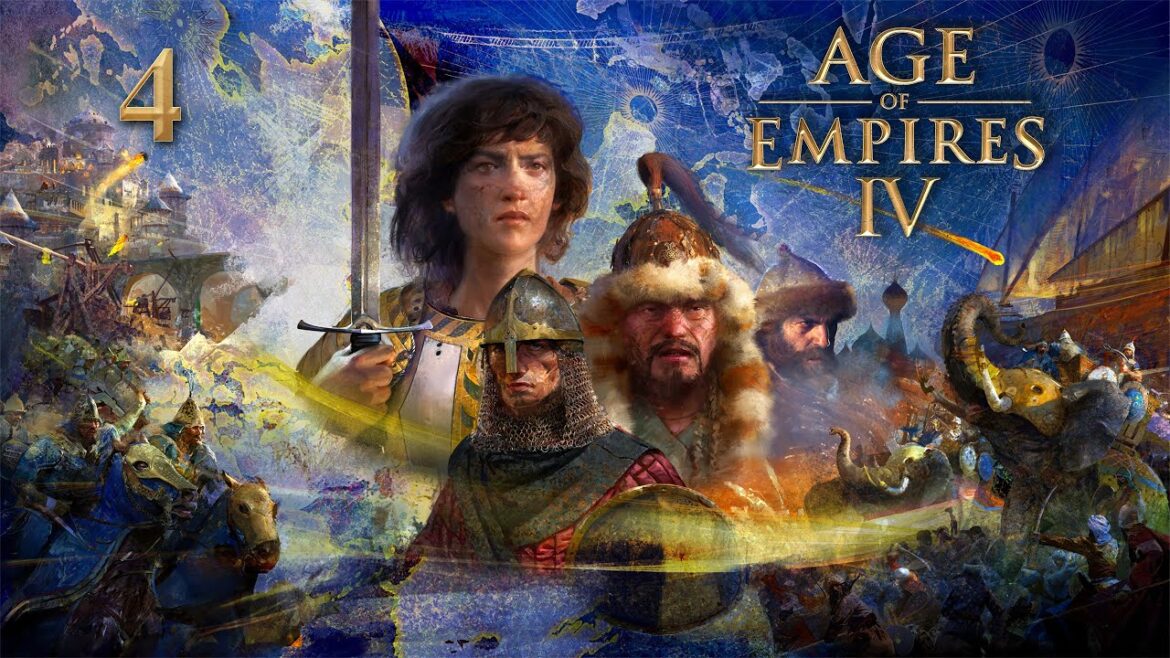1.7K
Age of Empires 4 is not available for Mac. To play the real-time strategy game from the legendary series, you need additional software.
Play Age of Empires 4 on Mac via Bootcamp
You can easily play Age of Empires 4 via Bootcamp.
- Important: This variant only works with iMacs and MacBooks that use Intel processors.
- Bootcamp is a dual-boot system that allows you to install Windows on your Mac. For Age of Empires 4 you need a Windows 10 or 11 version.
- You need to install and set up Bootcamp in order to play the strategy game. Then install Steam or the Microsoft services, depending on the store from which you purchased the game.
- Now all you have to do is download and install Age of Empires 4 as usual. Since you also set up Windows on your Mac via Bootcamp, the game remains permanently on the device.
- Ideally, you should set up at least 100 gigabytes of storage space for Bootcamp. This will give you enough space for the game.
Play Age of Empires 4 on Mac: Use GeForce NOW
If you are using an iMac or a MacBook with an M1, M2 or M3 chip, you cannot use Bootcamp. Instead, use the cloud gaming serviceGeForce NOW from Nvidia.
- The macOS version allows you to play Age of Empires IV: Anniversary Edition on your Mac. You must have the strategy game in your Steam library to be able to use the Cloud Gaming function.
- Install the service. Then log in with your Nvidia account or create a new one. Then link your Steam account with this one.
- Now you will see all available games, including Age of Empires 4. Select it to start it. You can then play the RTS hit via the cloud.
- Important: You need a good internet connection to use GeForce NOW. Ideally, you should use a LAN network to avoid possible network problems.