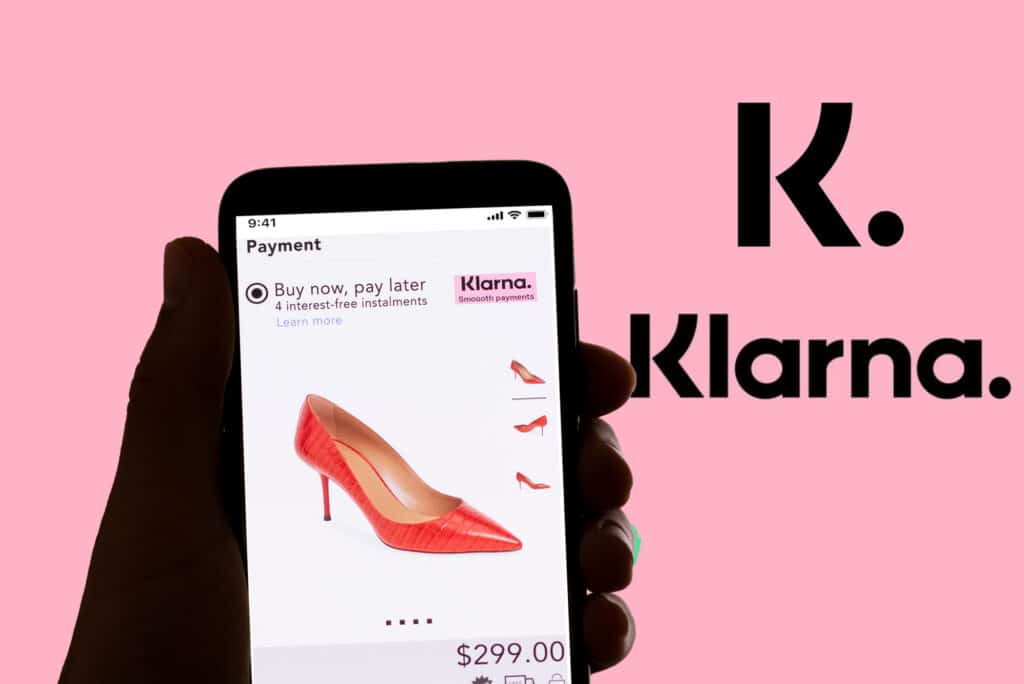442
Klarnaの電話番号を変更するには、アカウント設定にアクセスする必要があります。ここに必要なすべての情報が記載されています。
Klarna:電話番号の変更方法
Klarnaアカウントにログインして電話番号を変更してください。
- まずはプロフィールまたは設定をクリックしてください
- 次に「ショップ」に進みます。画面左側にこれらのメニュー項目があります。
- 「ショップの住所と連絡先情報(Klarnaが使用)」の項目を探します。
- 電話番号に移動し、変更します。入力したデータを保存します。
- ヒント:これが不可能な場合は、Klarnaカスタマーサービスにご連絡ください。従業員がお客様のご要望にお応えし、お手伝いさせていただきます。