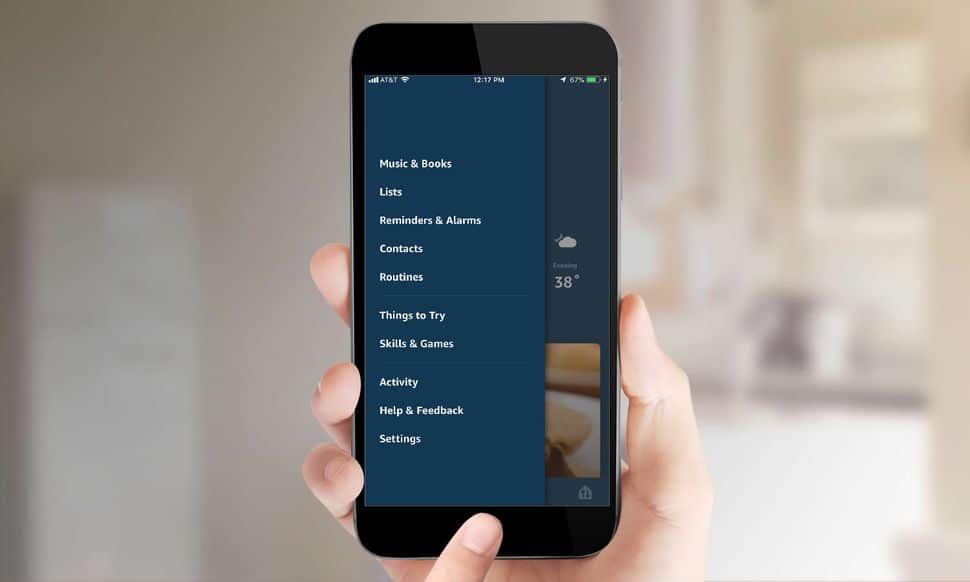2.5K
If you want to delete a family member from the Alexa app, you have to take a detour via your Amazon account
How to delete a family member in the Alexa app
For example, if a family member moves out of your household, you may want to remove them from the Alexa app. This is not possible directly in the Alexa app, but only via the linked Amazon account.
- To do this, open your Amazon account on your laptop and log in
- Then visit the “Manage my profiles” page.
- All users of the account are now listed there.
- Click on the name of a profile and then on “Remove profile” at the bottom and remove the person who should no longer participate. The profile should now also have disappeared from your Alexa app