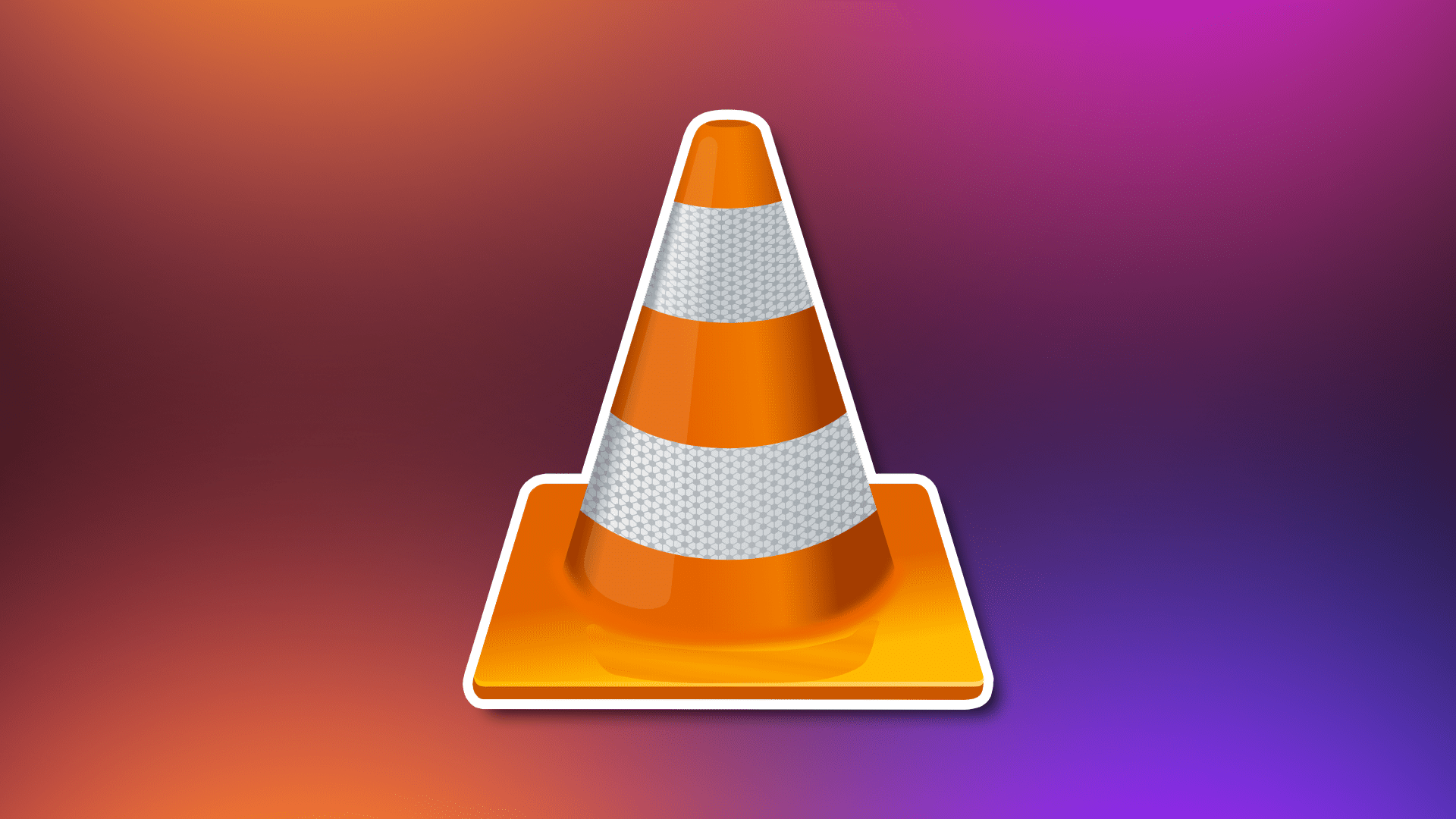577
如果你想保存无声视频,有不同的选择。VLC 媒体播放器是免费且广泛使用的应用程序之一。
保存无声视频:VLC 媒体播放器
使用免费的 VLC 媒体播放器,您可以删除视频中的音轨。我们将一步步教你如何操作:
- 启动 VLC 媒体播放器,选择菜单栏上的 “媒体 “按钮。
- 在下拉列表中点击 “转换/保存”。
- 在下拉列表中点击 “转换/保存”。
- 打开一个新窗口,继续 “添加…”。
- 在打开的文件资源管理器中,选择要保存的无声音文件。用 “打开 “确认导入。
- 拖动倒三角到 “转换/保存”。
- 点击 “转换”。
- 在下一个窗口中选择关键符号。
- 选择 “音频编解码器 “项目。
- 禁用 “音频 “复选框。
- 用 “保存 “逆转进程。
- 要指定目标文件,请单击 “浏览”。
- 输入目标文件路径和文件名,并用 “保存 “确认。
- 最后,选择 “开始 “转换无声视频。