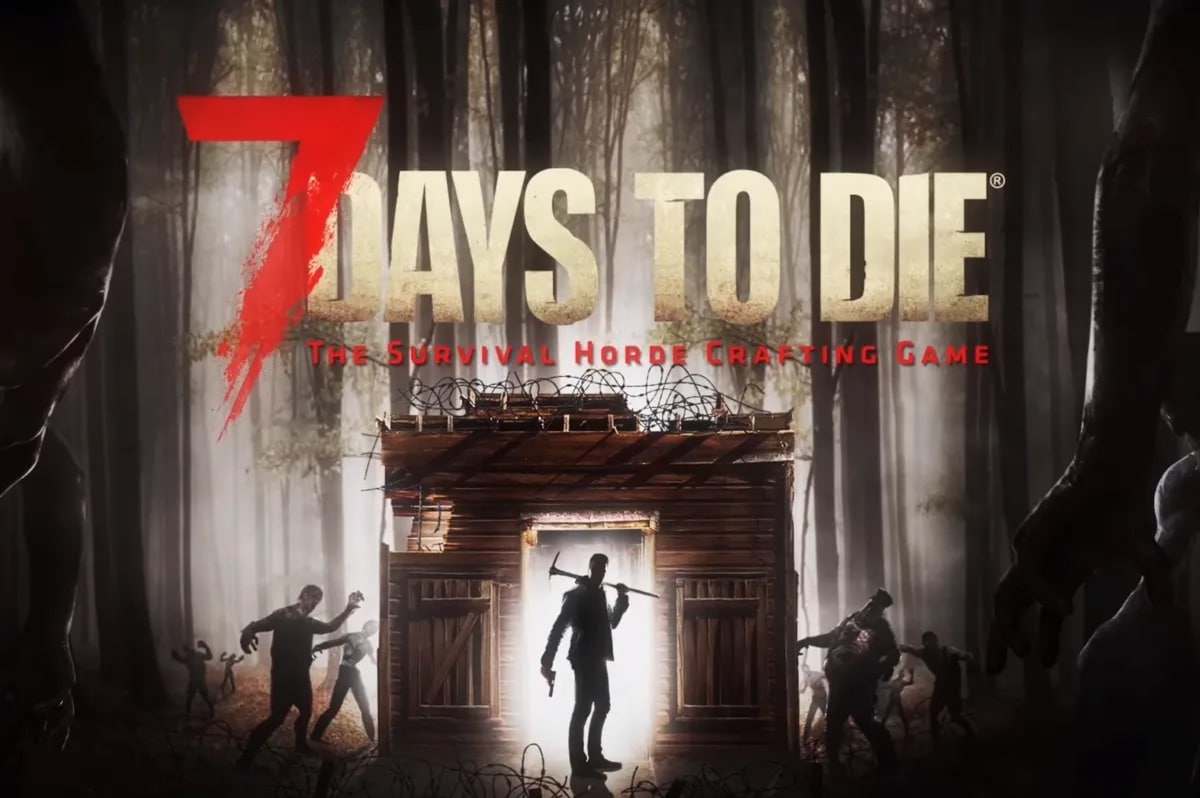488
7 Days to Dieはサーバーを作成して友達と一緒に遊ぶサバイバルゲームです。
7デイズ・トゥ・ダイ – サーバーの作り方
ゲーム「7 Days to Die」は、開発者 “The Fun Pimps “によるサバイバルホラーシューティングゲームです。ゾンビの大群と戦いながら、生き残ることを目指します。
- 自分のサーバーを作成するには、新しいゲームを開始してください。ゲームオプションで、プライベートかパブリックかを設定できます。フレンドとだけプレイしたい場合は、パスワードで保護するか、”プレイヤー数 “をフレンドの人数と同じに設定します。
- しかし、これがうまくいかず、フレンドがサーバーに接続できない場合があります。そのような場合は、いわゆる「専用サーバー」を作成することもできます。
- ゲームが保存されているフォルダに移動し、サーバーを起動するためのファイルstartdedicated.batを見つけます。ゲームを開始し、ゲーム設定で “connect to localhost”、ポート25000を選択します。 他のプレイヤーはホストのIPアドレスに接続します。
- サーバーを停止するには、telnetクライアントが必要です。ただし、マルチプレイヤーゲームのスコアはホストに保存されます。このため、ホストがスコアを変更する際には注意が必要です