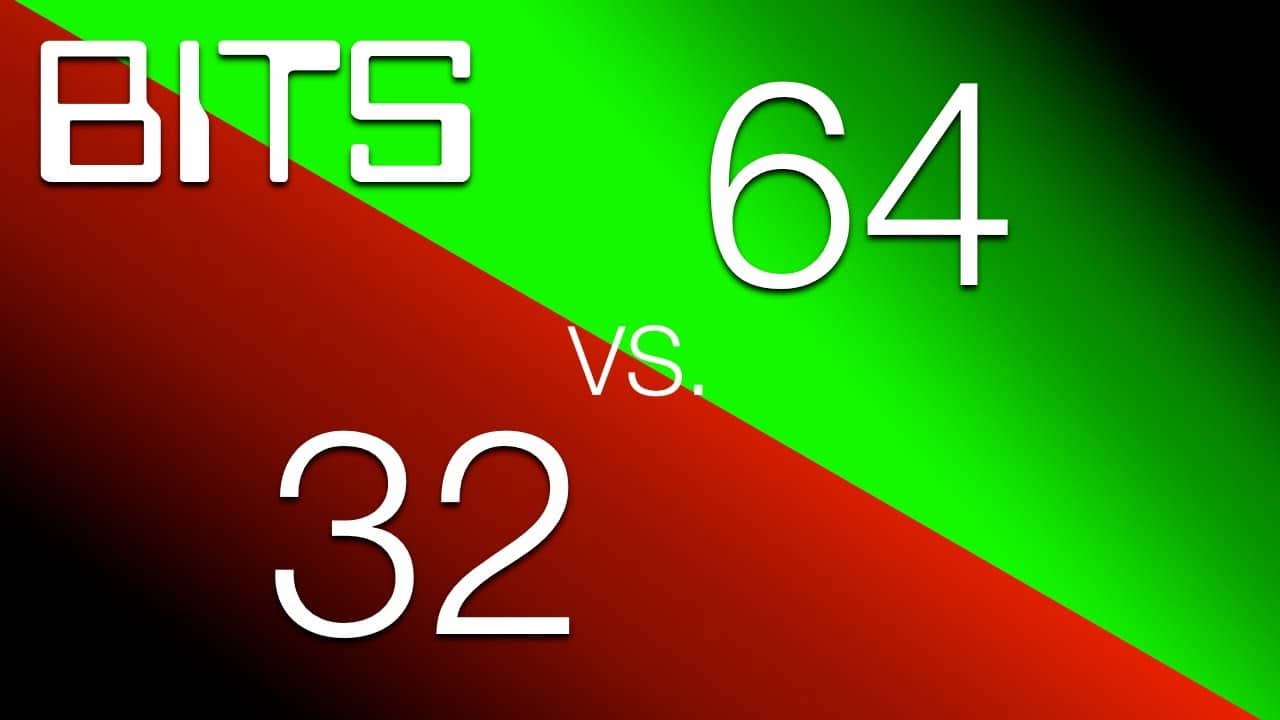519
Ao instalar software, normalmente tem de escolher entre versões de 32 ou 64 bits. Como descobrir para qual destas duas arquitecturas de CPU o seu sistema Windows foi concebido, vai aprender neste artigo.
32 Bit ou 64 Bit – Como descobrir
Se quiser descobrir se tem um sistema operativo de 32 ou 64 bits, só tem de seguir alguns passos:
- Abra o “Painel de Controlo” através do botão do Windows (anteriormente “Iniciar”).
- Agora seleccione “System” (Sistema) na visualização da categoria.
- Aqui obterá todas as informações sobre o seu sistema operativo listado no parágrafo “Sistema”, incluindo a versão do Windows de 32 ou 64 bits em “Tipo de sistema”.