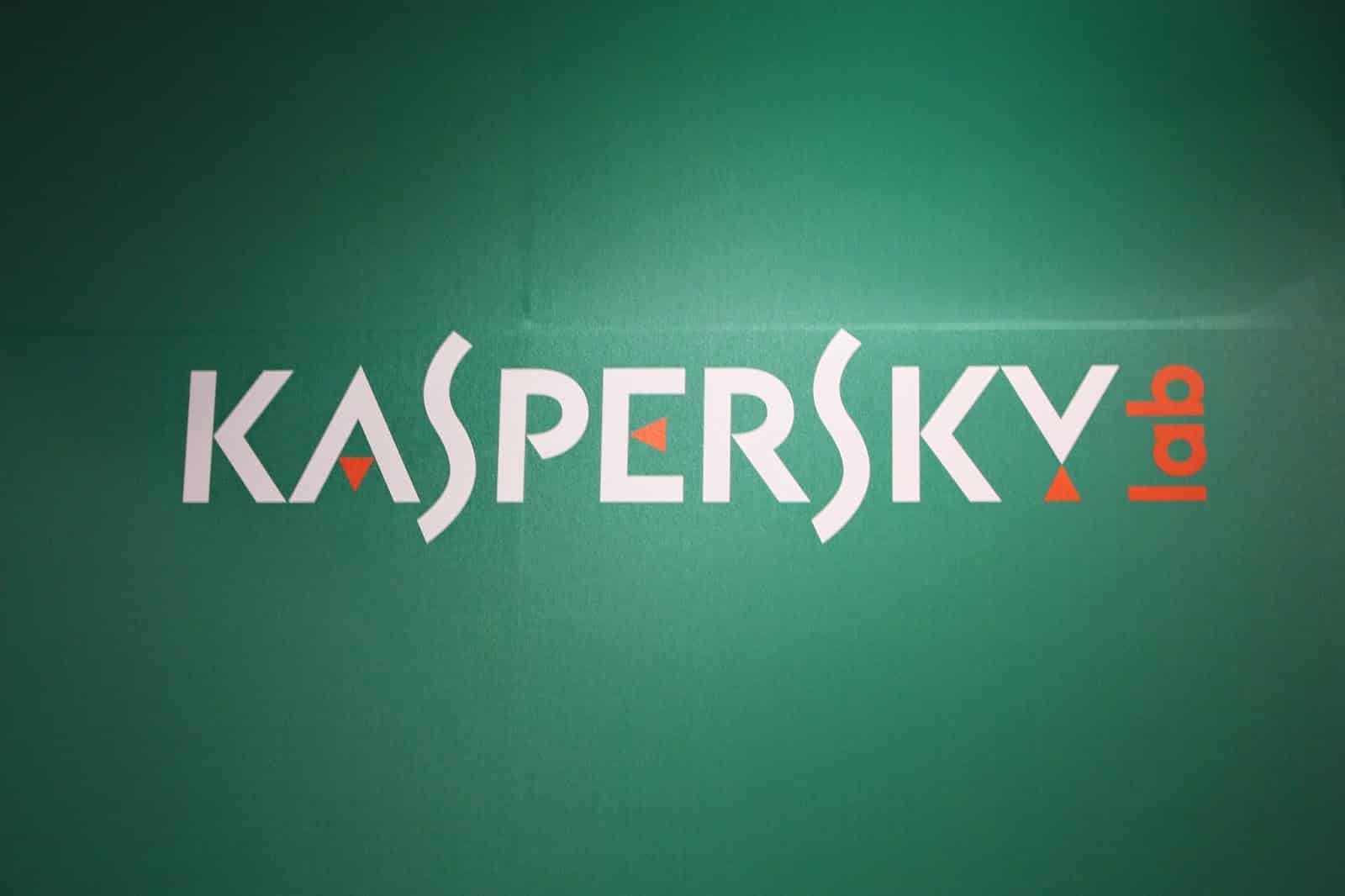564
If the databases in Kaspersky are damaged, protection against viruses is no longer guaranteed. We will show you how to solve the problem.
Kaspersky: Repair damaged databases
- Start Kaspersky, click on the update tile on the right and confirm the process via “Update”. Kaspersky will now install the latest updates. In many cases, this will already solve the problem.
- If this does not help, look for the Kaspersky icon at the bottom right of the taskbar. Click on it with the right mouse button and select the “Exit” option. Then restart the software and run an update again.
Kaspersky: Corrupted databases cannot be repaired…
..then only a new installation will help:
- Download an uninstaller like Revo Uninstaller and run the tool.
- Search for your Kaspersky installation in the program and delete it completely from your computer.
- Now Kaspersky will be completely removed. Then download the latest version of Kaspersky and install it again.