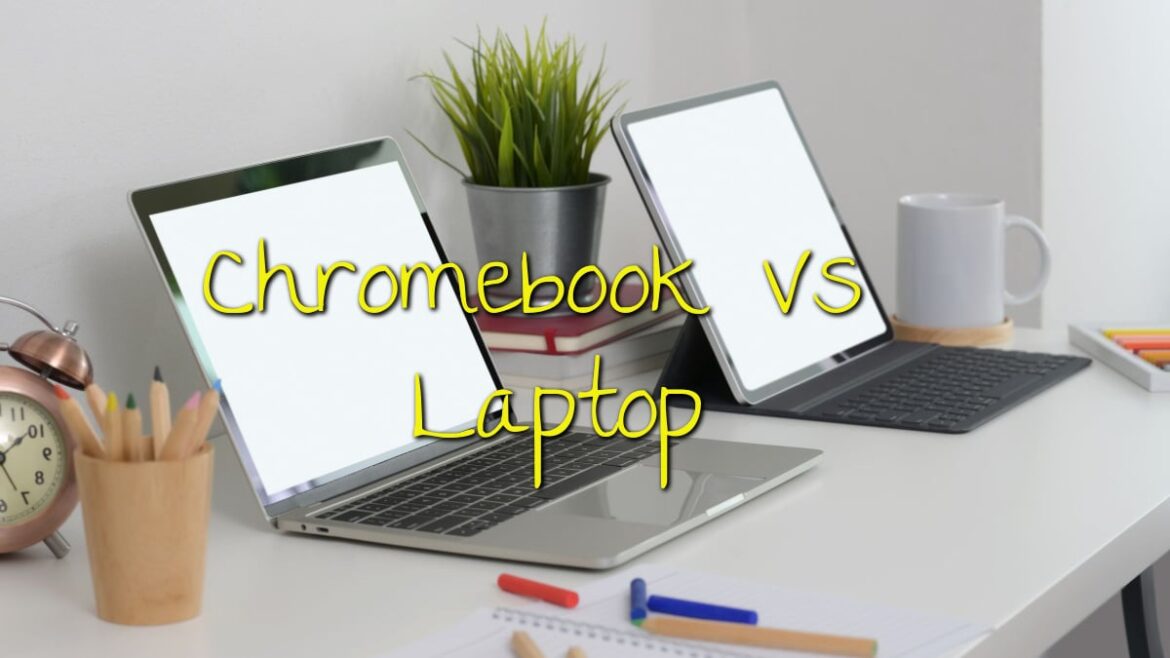769
Esistono notevoli differenze tra un computer portatile e un Chromebook. Vale quindi la pena di valutare in anticipo di cosa avete bisogno.
Differenza tra un Chromebook e un laptop – cosa c’è da sapere
Una delle maggiori differenze tra un Chromebook e un computer portatile è senza dubbio il fatto che con il Chromebook si è completamente legati a Google.
- A differenza del laptop, non si ha praticamente alcuna libertà di scelta quando si tratta di selezionare il software. Questo vale fondamentalmente anche per l’hardware, le grandi estensioni non sono incluse in un Chromebook.
- Uno dei vantaggi del Chromebook è che è relativamente leggero. Questo perché il Chromebook ha solo un hardware elementare. Ciò significa che, a differenza di un laptop, il Chromebook non dispone di un disco rigido di grandi dimensioni. Per questo motivo, i dati vengono archiviati tramite Google Cloud.
- Per poter lavorare con il Chromebook, è necessario creare un account Google. L’account Google è gratuito. In breve: se decidete di acquistare un Chromebook, siete alla mercé di Google. Prima di tutto, il dispositivo è relativamente leggero e di solito molto più economico di un computer portatile. In cambio, il portatile offre anche la possibilità di assemblarlo da soli.