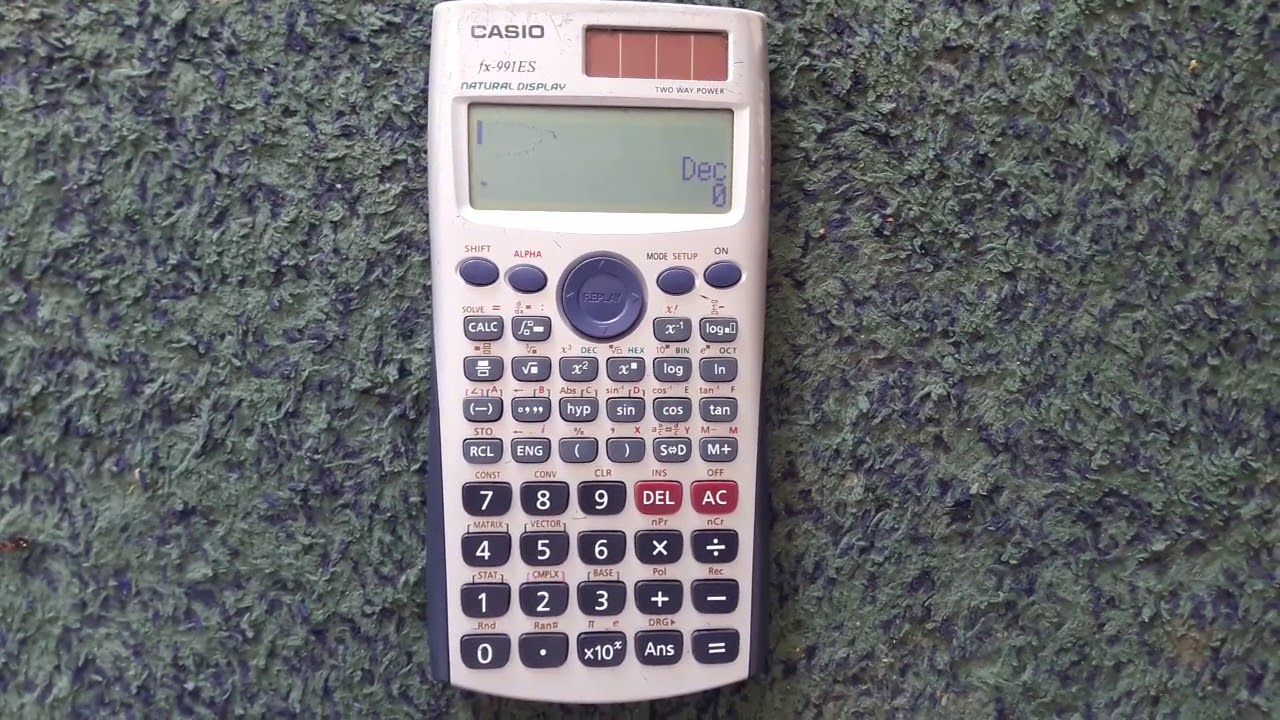676
En algunos casos, puede ser necesario reiniciar una calculadora Casio. El restablecimiento se realiza rápidamente pulsando unos pocos botones.
Puesta a cero de la calculadora Casio – guía
Explicamos el reseteo en la Casio FX-991DE X. Sin embargo, el procedimiento se aplica a todos los modelos Casio.
- Si desea reiniciar la calculadora, enciéndala primero.
- Pulse la tecla «Mayúsculas» y después la tecla «9», encima de la cual también está escrito «CLR».
- En la pantalla se le pregunta qué debe restablecerse. Tiene las opciones 1 para «Ajustes», 2 para «Datos» y 3 para «Todo».
- Si desea reiniciar la calculadora por completo, es decir, restablecer los ajustes de fábrica, pulse «3».
- Se le preguntará si realmente desea restablecer todo, confirme con «=» para «Sí».
- La calculadora Casio se restablece inmediatamente. A continuación, debe confirmar el resto de nuevo pulsando el botón «AC».