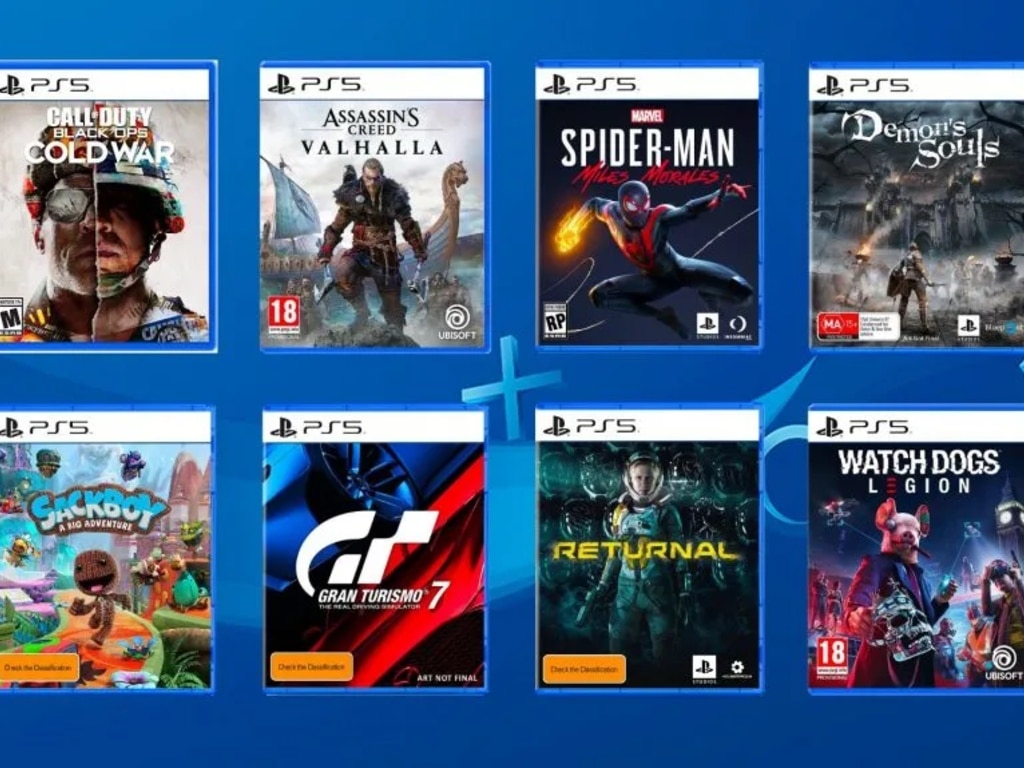834
在PS5上创建文件夹,可以通过游戏列表的选项来实现。
L在PS5上创建一个文件夹
创建文件夹,甚至是游戏列表,最初在PS5上是不可能的。只有2022年9月的一次更新改变了这一点。
- 你可以通过菜单功能Library创建一个文件夹。在那里你还可以找到所有的游戏。
- 在 “你的收藏 “下,你可以在已安装的游戏旁边找到 “创建游戏列表 “条目。
- 一旦激活,选择所需的游戏,给文件夹起个名字并确认创建。