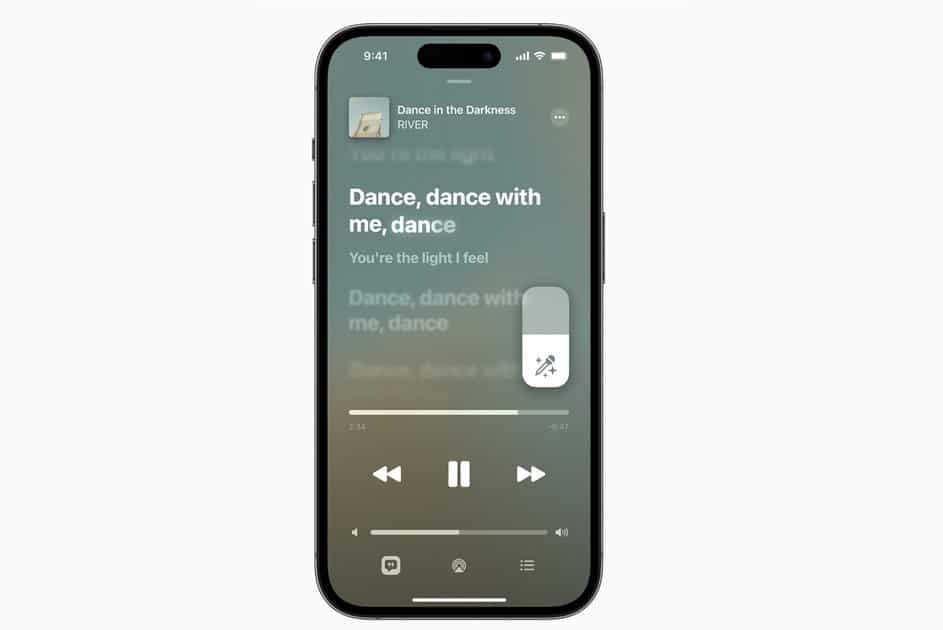555
最新のApple Musicのアップデートで、カラオケの新機能「Sing」が追加されました。お気に入りの曲を一緒に歌える方法をご紹介します
アップルミュージックシングの使い方
カラオケ機能を使いたいときは、次の手順で操作してください。
- お使いのAppleデバイスにiOS 16.2への最新アップデートが必要です。
- また、Apple Musicの有料会員登録が必要です
- さあ、Apple Musicでお望みの曲を始めましょう。
- 再生コントロールをクリックすると、歌詞が表示されるフルスクリーンモードが開きます
- 今、マイクのアイコンを使用すると、ほとんど無音になるまで声のボリュームを下げることができます。複数の声がある場合、Apple Musicはデュエット表示を行います。
- あとは自分で選んだ曲に合わせて歌ってみましょう。