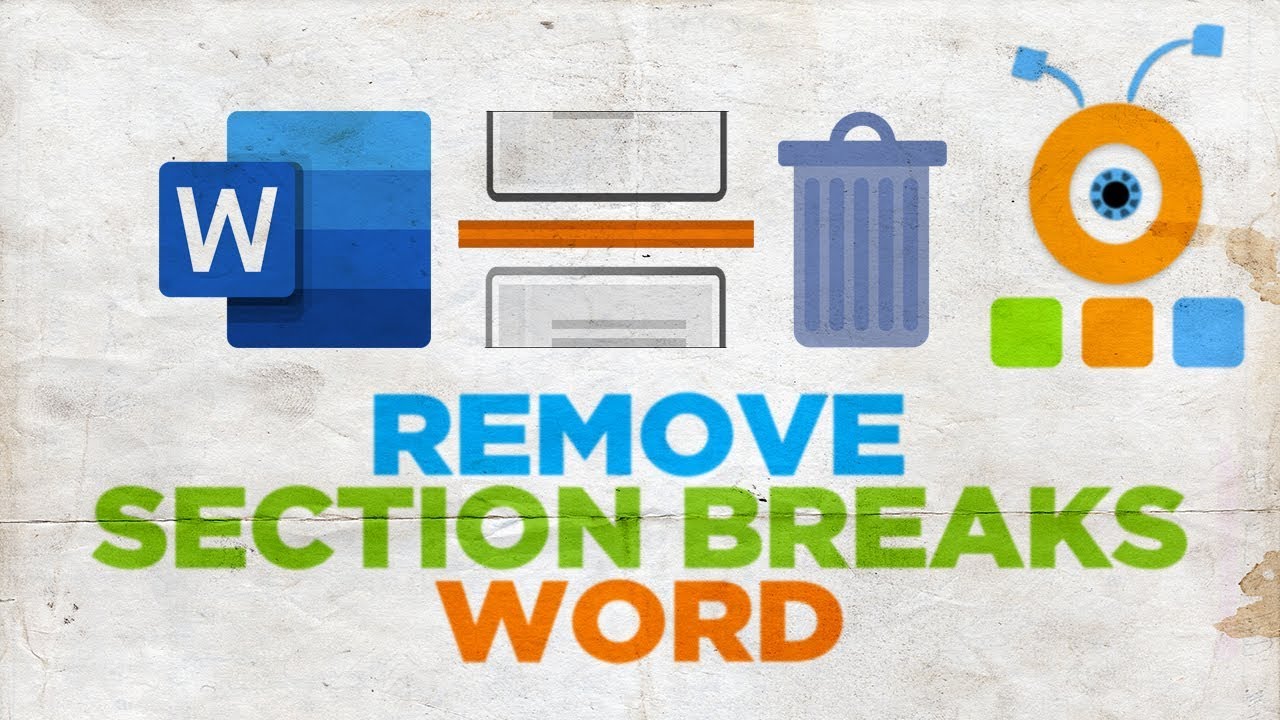1,2K
Удаление разрыва раздела в Word на Mac ничем не отличается от процедуры для Word на Windows. Мы показываем, какие шаги ведут к успеху
Как убрать разрыв раздела на Mac
Если вы вставили разрыв раздела в Word под macOS, выполните ту же процедуру, что и в Windows, чтобы удалить разрыв раздела.
- Нажмите на «Пуск» в строке меню.
- Активируйте символ форматирования.
- Установите курсор непосредственно перед строкой с разрывом раздела.
- Нажимайте клавишу delete до тех пор, пока изменение раздела не будет удалено. Это фактически единственное различие между клавиатурой компьютера Windows и клавиатурой Mac: на Mac вам нужно нажать комбинацию клавиш.