Pokud chcete obnovit tovární nastavení telefonu Samsung Galaxy S7, můžete to provést buď prostřednictvím nastavení, nebo hardwarových tlačítek. Jak přesně postupovat, vám poradíme v tomto článku Prcticaltips.
Obnovení továrního nastavení Galaxy S7 prostřednictvím nabídky
Obnovení továrního nastavení je nutné, pokud chcete smartphone prodat. Pokud telefon nefunguje správně, může být užitečný i reset. V telefonu Samsung Galaxy S7 je to možné prostřednictvím nabídky.
– Za tímto účelem otevřete nastavení a přejděte na položku „Přizpůsobení“.
Zde najdete možnost „Zálohovat a obnovit“, na kterou jednou krátce klepněte.
– Vyberte „Obnovit tovární nastavení“.
– Spusťte resetování pomocí „Resetovat zařízení“ a potvrďte, že souhlasíte s vymazáním dat.
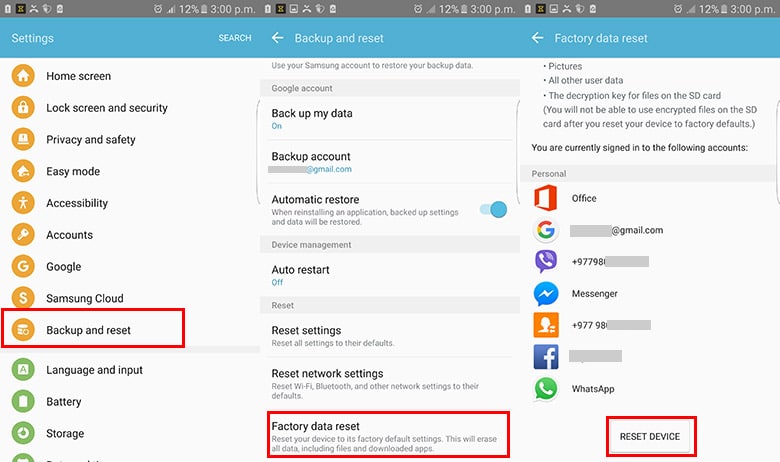
Resetování Galaxy S7 kombinací kláves
Pokud již nemůžete ovládat displej ze smartphonu, je možné provést reset také pomocí hardwarových tlačítek.
– Stiskněte současně tlačítko zvýšení hlasitosti, tlačítko napájení a tlačítko Domů. Jakmile se na displeji zobrazí logo Samsung, uvolněte tlačítka.
V nabídce přejděte na položku „wipe data/factory reset“ pomocí tlačítka „Quiet“ a stiskněte tlačítko napájení.
– Pomocí tlačítek snížení hlasitosti/hlasitosti vyberte „YES – delete all user data“ a potvrďte tlačítkem napájení.
