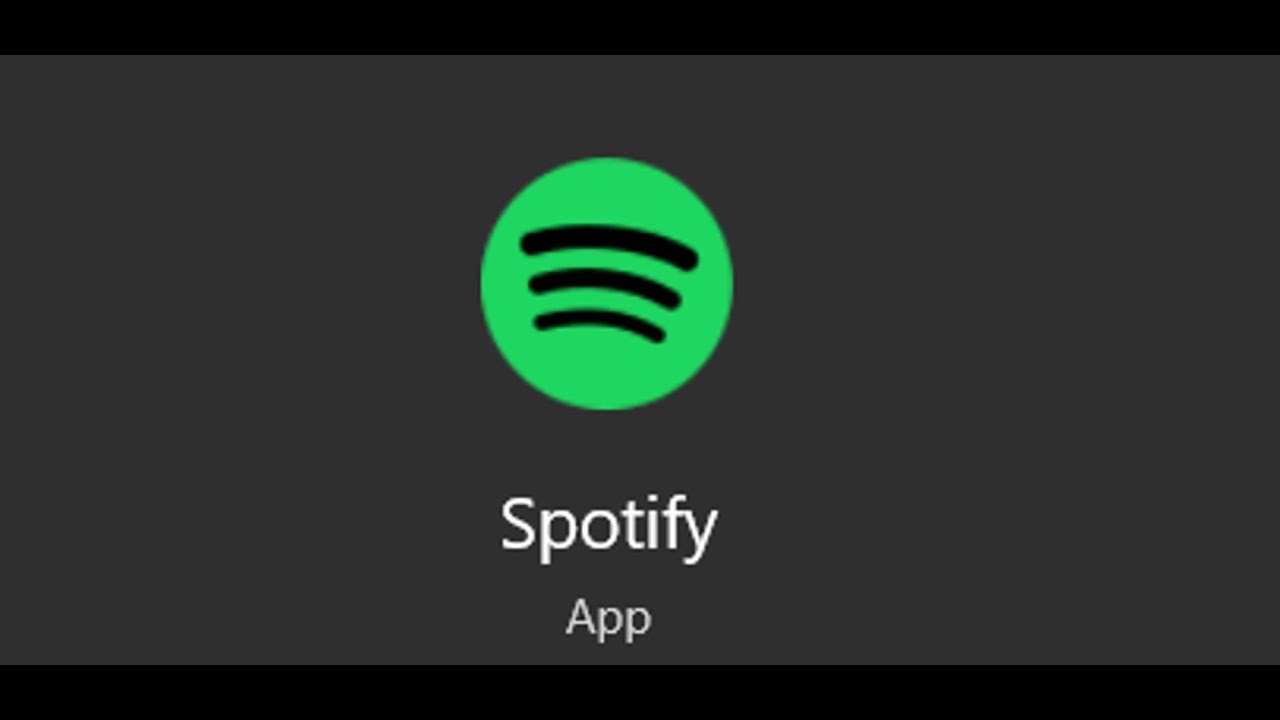1.5K
You should deactivate the Spotify autostart. This is because the popular music programme starts by default every time you log on to Windows. This increases the time it takes your computer to boot up. Here you can read how to switch off the autostart function.
Disable Spotify autostart
You can conveniently deactivate the automatic start of Spotify via the app. Alternatively, you can also do this via the Windows task manager.
- Open Spotify.
- Click the arrow next to your profile name in the top right corner, then click “Settings”.
- Scroll down until you get to the section “Open Spotify app when computer starts”.
- Select “No” for the item “Automatically open Spotify when you log in”. The changes are effective immediately.