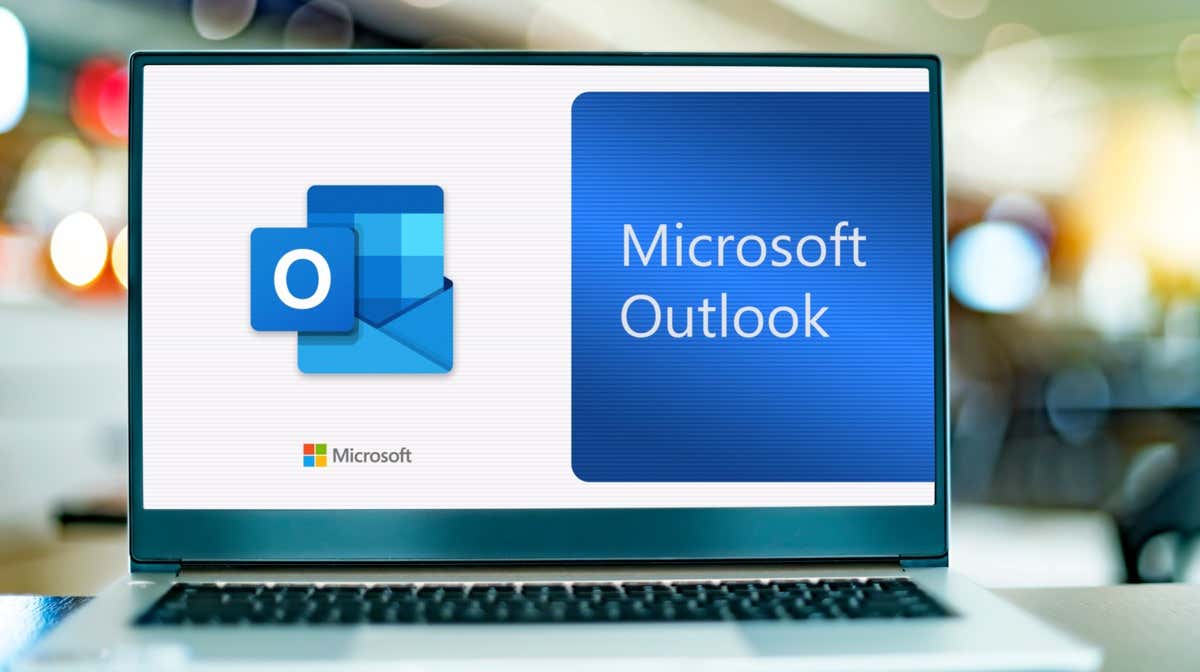935
Pokud nemůžete v aplikaci Outlook formátovat text, obvykle jste vybrali nesprávné nastavení formátování. Toto nastavení můžete kdykoli změnit, ať už vytváříte novou zprávu, nebo odpovídáte na e-mail.
Text e-mailu v aplikaci Outlook nelze formátovat: Co můžete udělat
Pokud odpovíte na e-mail, aplikace Outlook automaticky převezme původní formát. Ve formátu „pouze text“ jsou však možnosti formátování šedé, nelze nastavit odkazy a napsaný text nelze ztučnit ani změnit jeho velikost. Změna formátování:
- Klikněte na kartu Formátovat text v okně zprávy.
- Zde najdete tři typy formátů ve sloupci Formát: HTML, Pouze text a Bohatý text. Chcete-li text znovu naformátovat, klikněte na kartu HTML. Zprávy napsané v tomto formátu jsou kompatibilní s téměř všemi e-mailovými programy.
- Poznámka: Pokud na kartě nevidíte možnosti formátování, musíte nejprve přepnout do klasického zobrazení. Chcete-li to provést, stačí kliknout na malou šipku na pravé straně pásu.