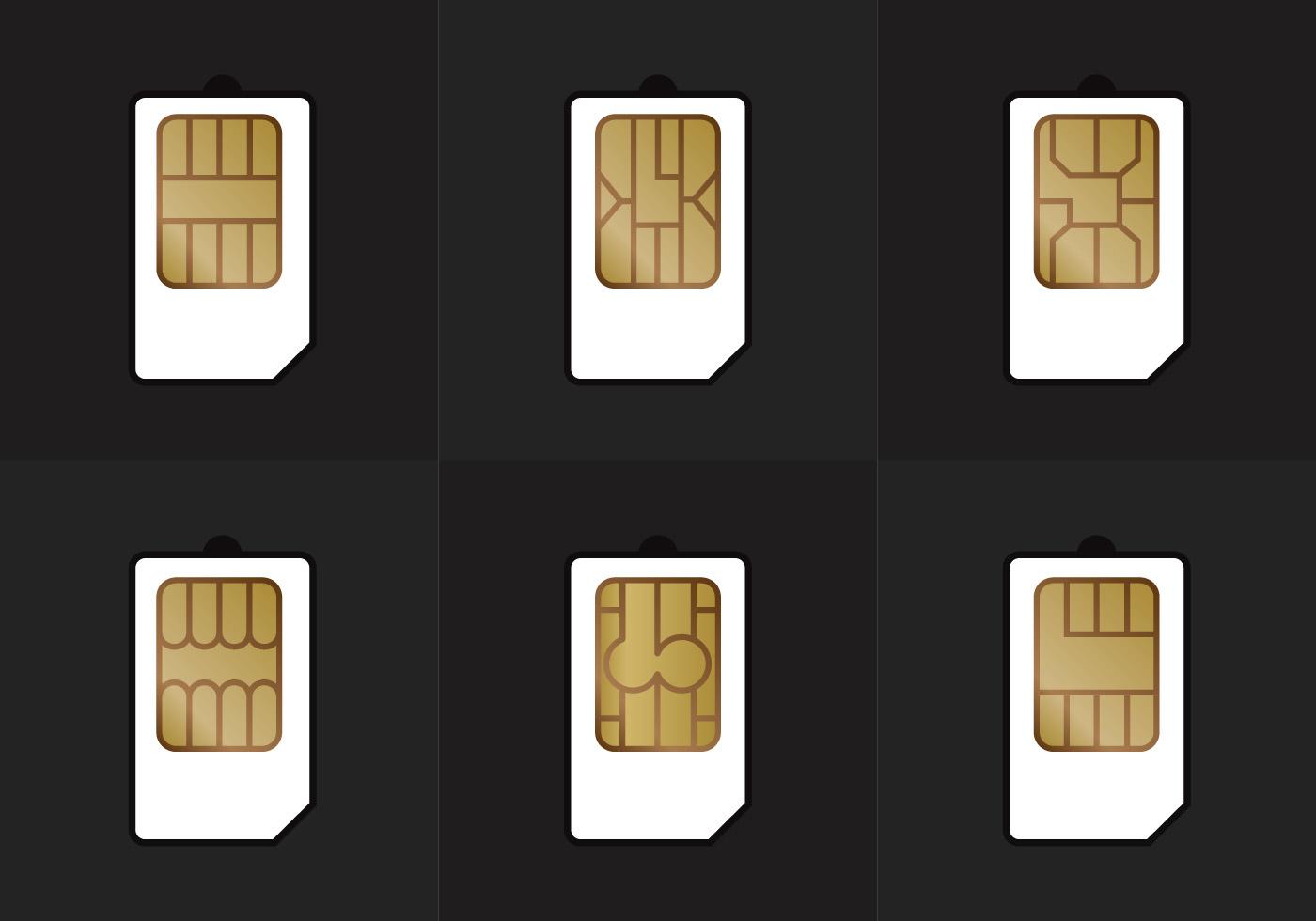900
Si el espacio de memoria de tu tarjeta SIM está lleno, no se pueden almacenar más contactos en ella. En este caso, hay que hacerles un hueco.
Tarjeta SIM llena – consejos y soluciones
Puedes meter hasta 250 contactos en una tarjeta SIM. Si has superado este número, los números se almacenan en tu smartphone o cuenta de Google o iOS. Si todavía quieres almacenar contactos en tu SIM, primero debes hacerles sitio.
- Puedes eliminar los contactos que están en la tarjeta SIM o buscar en tu agenda los contactos duplicados.
- Como alternativa, puedes importar los contactos desde la tarjeta SIM y borrarlos después. Esto funciona tanto en Android como en iOS.
- En algunos casos, este mensaje aparece en Android si has recibido demasiados SMS.
- Así que borra regularmente los SMS antiguos o los contactos que no necesites o que tengas dos veces.