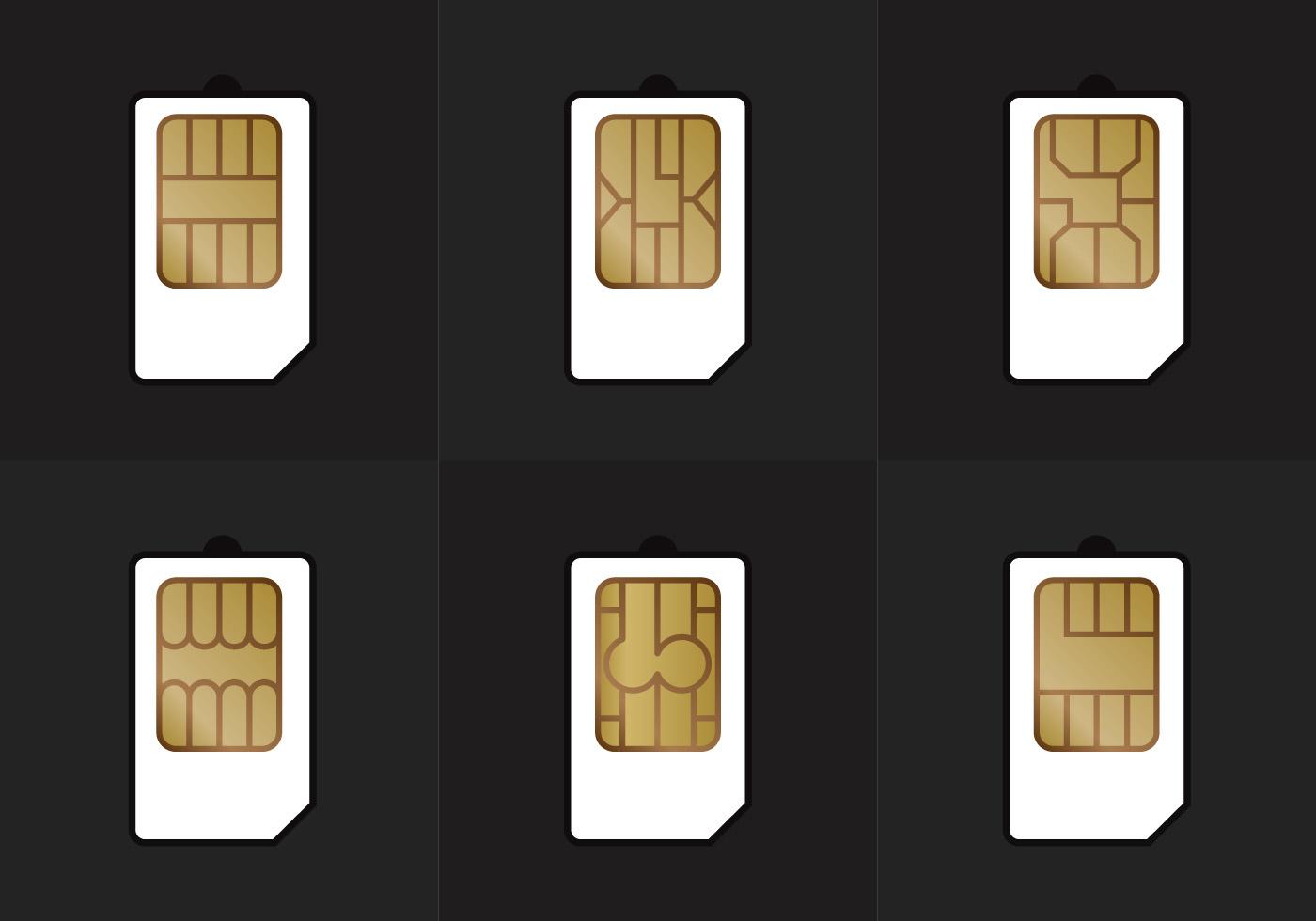682
Se la memoria della carta SIM è piena, non è possibile memorizzare altri contatti. In questo caso, è necessario fare spazio per loro.
Scheda SIM piena – consigli e soluzioni
È possibile inserire fino a 250 contatti in una scheda SIM. Se avete superato questo numero, i numeri sono memorizzati sullo smartphone o sull’account Google o iOS. Se si desidera memorizzare i contatti sulla SIM, è necessario fare spazio
- È possibile eliminare i contatti presenti sulla scheda SIM o cercare i contatti duplicati nella rubrica del telefono.
- In alternativa, è possibile importare i contatti dalla scheda SIM ed eliminarli successivamente. Funziona sia con Android che con iOS.
- In alcuni casi, su Android si riceve questo messaggio se si sono ricevuti troppi SMS.
- Quindi cancellate regolarmente i vecchi SMS o i contatti di cui non avete bisogno o che avete usato due volte.